|
|
| Zaurus 中文论坛 - 手持linux设备专用 |
  |
| View previous topic :: View next topic |
| Author |
Message |
goodstyle
Joined: 27 Oct 2005
Posts: 393
小企鹅: 238
|
 Posted: 2005-Nov-10 Thu, pm1:55 Posted: 2005-Nov-10 Thu, pm1:55 |
 |
| Post subject: [讨论]Zaurus 新手入门 |
|
Zaurus 新手入门
首先當然是PUMB過去的精彩討論:
http://www.pumb.org/viewtopic.php?t=46835
http://www.pumb.org/viewtopic.php?t=44507
http://www.pumb.org/viewtopic.php?t=35987
http://www.pumb.org/viewtopic.php?t=35397
http://www.pumb.org/viewtopic.php?t=34108
售賣Zaurus的地方:
http://shop.brando.com.hk/preorder_zaurusslc.php
http://www.japan-direct.com/cartitem.asp?prodid=512
http://www.shirtpocket.co.uk/docs/zaurus.SL-C750.SL-C760.php
http://ezaurus.com/
http://shop.travel-pc-pda.com/product_info.php?products_id=100&osCsid=b41cf04d8b2b8cc2ecaaba81c1e011ad
http://www.dealtime.com/xPF-Sharp_ZaurusSL_C860
Zaurus配件:
http://www.myzaurus.com/buyaccess.asp#BT <http://www.myzaurus.com/buyaccess.asp> (Sharp官方網頁)
http://trisoft.de/ (□國網)
http://www.spacetown.ne.jp/prokoubou/products/slc760_com.html (日本PDA工房精心傑作, 可惜已賣斷市)
http://xigma.jp/02/lineup/slc700/ (Xigma case, 典雅實用)
http://www.pdair.com/ (PDAir, 價廉物美)
http://www.pdabuyersguide.com/tips/Zaurus_C760_C860_accessories.htm (配件綜合評論)
Zaurus C系 評論:
英文:
http://www.the-gadgeteer.com/sharp-zaurus-c760-review.html
http://www.pdabuyersguide.com/sharp_zaurus_C860.htm
http://reviews.zdnet.co.uk/hardware/handhelds/0,39023875,39148108,00.htm
http://members.rogers.com/e46m3/zaurus/
http://viz.aset.psu.edu/ga5in/SharpZaurus.html
日文:
http://ascii24.com/news/i/hard/article/2003/11/12/646756-000.html
http://ezaurus.com/guide/review/slc860/tachibana.html
http://ezaurus.com/guide/review/slc860/watanabe.html
http://www.ogonigo.com/review/r_slc760.html
http://coolmail.cocolog-nifty.com/money/2004/04/zaurus_slc860.html
大陸:
http://www.gcc.com.cn/
http://www.smg168.com/Article_Show.asp?ArticleID=372&ArticlePage=1
http://www.pconline.com.cn/digital/pda/pingce/pocketpc/0401/299883.html
台灣:
http://www.mobile01.com/topicdetail.php?f=120&t=13798
Zaurus 軟件/文件集散地:
hzzp://killefiz.de/zaurus/index.php (正!)
hzzp://www.ayati.com/KOMONO/c7soft.htm (正!)
hzzp://www.zaurususergroup.com/modules.php?op=modload&name=UpDownload&file=index (ZUG)
hzzp://prdownloads.sourceforge.net/zaurus/ (如雷貫耳的Sourceforge中開發的Zaurus GPL 程式)
hzzp://www.sharp.co.uk/zaurus/support/support.htm#downloads <hzzp://www.sharp.co.uk/zaurus/support/support.htm> (Sharp UK 官方)
hzzp://zaurus.c-works.net/index.php (Sharp 日本 官方)
hzzp://my-zaurus.narod.ru/
hzzp://www.pat.hi-ho.ne.jp/~sata68/sl.shtml
hzzp://www.goldcellcom.com/pro/PDA/pda3.htm
hzzp://myzaurus.com/downloads.asp
hzzp://zaurus.spy.org/feeds/
hzzp://www.geocities.co.jp/SiliconValley-Bay/1180/
hzzp://trisoft.de/download
hzzp://milky.way-nifty.com/nuzou/2003/12/nessnesgbx.html/ (真實地玩模擬的)
網上討論區:
英文:
http://www.zaurususergroup.com/modules.php?op=modload&name=PNphpBB2&file=index (人聲最鼎沸的forum, 版區特多)
http://externe.net/zaurus/forum/(較簡潔, 也非常有用)
中文:
http://zaurus.cis92.net/plps/ (有精彩的中文化教學)
http://forum.palmislife.com/forumdisplay.php?fid=16 (著名的PalmIsLife, czh, lifaung, 阿輝等幾位元老都是Z用家)
http://www.mobile01.com/forum.php (搜尋 "zaurus")
Zaurus 指南:
一般:
http://www.zaurususergroup.com/modules.php?op=modload&name=FAQ&file=index (所謂的"Unofficial FAQ", 其實已經是權威)
http://www.zaurususergroup.com/modules.php?op=modload&name=phpWiki&file=index (也是ZUG的大作)
http://zaurus.ob5cure.com/ (整齊集中)
http://www.rundel.net/palmtop/zaurus/tips.htm (簡潔實用)
http://viz.aset.psu.edu/ga5in/SharpZaurus.html (深入充實)
http://developer.ezaurus.com/ (日本 Zaurus 寶箱, 請自行用Excite翻譯)
http://forum.palmislife.com/viewthread.php?tid=28822&fpage=1 (PalmIsLife綜合教學)
http://mobile.j-speed.net/windowsce/linuxzaurus/index.htm (日文SL-C7X0奮□記)
http://www.zaurususergroup.com/index.php?name=PNphpBB2&file=viewtopic&t=3346&highlight=english+desktop (ZUG新手5問)
http://www.foxpop.co.uk/Sharp/zaurus_cover.htm
http://www.sharp.co.uk/zaurus/support/support.htm#downloads <http://www.sharp.co.uk/zaurus/support/support.htm> (Sharp 官方?明書)
http://www.sharpusa.com/products/TypeManuals/0,1083,112,00.html (同上)
英文化教學:
http://downloads.conics.net/pda/zaurus-sl-c700/eng-inst/index.html(最簡明直接)
http://conics.net/shp/pda/zaurus-sl-c700/sc-l700-english.html
http://www.jemi.dk/!zaurus/c7x0conv.html
http://mspencer.net/stuff/c700conv.html
http://externe.net/zaurus/forum/viewtopic.php?t=481 (movieplayer介面英文化)
中文化教學:
http://czh.idv.tw/c700(最簡明直接)
http://forum.palmislife.com/viewthread.php?tid=20847&fpage=1&highlight=zaurus
http://zaurus.cis92.net/plps/pdaBB/thread.php?topic_id=1169&&start=0
http://www.geocities.com/dennykf/zaurus/localize/cindex.html
http://zaurus.cis92.net/plps/phpBB2/viewtopic.php?t=1142 (自己動手□定TrueType字型!)
連線上網:
http://notebook.zaurii.net/zaurus/ftp1.htm (FTP連線)
http://www.aircable.net/AIRcable/ZaurusCell.html (藍芽AirCable使用方法)
http://www.zaurususergroup.com/modules.php?op=modload&name=phpWiki&file=index&pagename=BluetoothCardSupport (ZUG 藍芽CF方案綜合討論)
Palm模擬器(!?):
http://zaurus.kruss.com/howto-qpose.php
真實的模擬器:
hzzp://forum.palmislife.com/viewthread.php?tid=17882 (玩樂要適可而止, 善哉...)
電子書格式大解放!
http://forum.palmislife.com/viewthread.php?tid=22066&fpage=1&highlight=zaurus (如何用JustReader讀取大量的電子書)
http://www.sitescooper.org/download/index.html (ebook格式, □算是甚麼? 支援RSS)
影片大製作!
http://www.double.co.nz/zaurus/ (使用 windows media encoder)
http://home.earthlink.net/~cresho/start.htm (為tkcVideo度身訂做影片)
http://www.nautilus6.org/operation/l3mobility/documents/wide-memo-nautilus6-zaurus-mplayer-setup-00.txt(Streaming on Zaurus)
進階:
http://www.eng.hawaii.edu/Tutor/vi.html (VI editor 上佳教學)
http://www.groovyweb.uklinux.net/?page_name=how%20to%20use%20vi (□一VI editor 上佳教學)
http://forum.palmislife.com/viewthread.php?tid=23367&fpage=1 ([玩家專用,一般使用者勿入SL-B500-C700-C750-C760-C860 special kernel])
http://www.rot13.org/~dpavlin/zaurus.html (有關kernal)
http://doc.trolltech.com/ (Qtopia文獻)
(2) Kismet的應用: (By Terry)
Kismet 其實係一個wifi 0既monitoring tool, ?0既主要function有以下□多:
1) 就算無boardcast 0既ssid一樣睇到
2) check到有無用wep key 加密, (不過唔識decrypt wep)
3) check到signal強弱.
好, 而家入正題喇, 首先0係以下0既link download kismet 2.8.1 (ps: 因為3.x 唔support 個frontend kismet-qt, 所以用住2.8.1先)
http://www.killefiz.de/zaurus/showdetail.php?app=116
之後順手裝埋個frontend kismet-qt:
http://www.killefiz.de/zaurus/showdetail.php?app=226
由於zaurus 用default0既sharp rom0既話係會default disable0左wifi0既monitoring mode, 所以要用command做d手?.
首先開個terminal, su做root, 之後打以下0既command:
#cardctl scheme CardResume
此時wifi盞燈會閃閃下, 然後打:
#cardctl scheme qpewlan0
□度會load到一半停0左, 係正常ke, 我地可以用Fn c quit番出0黎, 之後打:
#/etc/pcmcia/wlan-ng start eth0
到0左□個moment, 個wifi card0既monitoring mode 已經turn on番. 之後我地需要run kismet 0既command喇.
#kismet_monitor
#kismet_server
到0左□度, 我地click一下home去番desktop (切記不可close terminal)開番之前裝0左0既kismet_qt. □就可以睇到□附近有無d無wep但又disable0左broadcast0既access point俾□食free lunch0架喇.
玩完之後, 0係terminal press Fn c出番去, 之後打:
#cardctl scheme default
□就回復原?喇.
(3) Samba的應用: (By Terry)
有玩開linux/unix0既朋友都應該好清楚samba係□, 但恐防有人唔知, 即管俾個機會小弟?下書包la.
在一般的區域網路中 (LAN) 如果都是 Windows 電腦,那麼使用『網路上的芳鄰』這個功能,就可以讓不同的 Windows 電腦分享彼此的?案□!那麼萬一這個 LAN 裡面有個 Linux 主機時,我怎麼讓 Linux 也加入這個 Windows 電腦當中的『網路上的芳鄰』□?!也就是?,讓 Windows 電腦可以透過『網路上的芳鄰』來存取 Linux 主機上面的?案!呵呵!那就是 SAMBA 這個伺服器的主要目的了!SAMBA 是很有用的一個伺服器,他可以讓□的 Linux ?那間成為一個?案伺服器 ( File Server ),並提供整個 LAN 裡面的 Windows 很簡單的就可以對 Linux 主機進行?案的存取動作。不僅如此, SAMBA 也可以讓 Linux 上面的印表機成為印表機伺服器 (Printer Server)
詳文見:http://linux.vbird.org/linux_server/0370samba.php
其實, 0係zaurus, default已經有samba, 只不過default係無□著□個service ke, 所以我地要人手□. 首先su做root.
#cd /etc/rc.d/init.d/
#./samba start
之後我地已經可以0係網路上的芳鄰搜尋到zaurus. default share0左出0黎0既path正正係我地0係zaurus個file manager見到0既野, 意思即係只要我地□著0左samba and online緊, 想將d file抄去sd card或main memory只要用網路上的芳鄰copy & paste就攪□, 再唔駛用card reader lu.....
□外, 我地仲可以自己修改config file整多d share point出0黎 (例如share /, □□想改□file, 0係自己部desktop改就得la). 個config file 0係 /home/root/usr/lib/samba/smb.conf.
點改法就實在太長篇喇, 請各兄弟自行參?上面0既link先, 有□問題即管再□出0黎大家研究下la.
(By Iwaskia)
裝上smbcontrol, smbmount, smbmounter,
file sharing就更方便,
只要zaurus一有network(包括usb cable), samba 就自動起, share zaurus出去,
可存取zaurus/sd/cf ?的?案
亦可主動mount network ?其他windows或samba的share 到zaurus, 直接存取?案
(4) VNC遠端遙控應用 (By 達斯芬。Enjoy)
我想大部□人都知遠端遙控係□(唔知既睇落就知ga la.) ..□VNC可以話係一個遙控通道. 多數人都會用VNC 黎remote / control 遠端既電腦 (PC-PC…etc) 但係今次不如玩下用Zaurus 對PC! 開始前整個見面禮先 (以下係Zaurus既原汁print screen)
首先各位可以先ready PC端既VNC軟件, e.g. Ultra VNC, 今次亦會用□個軟件黎做Demo.
安裝後先到主setting
主要設定用?端登入password, 其他setting可自已選最.
當有client 登入時亦可以透過該軟監察.
□外□亦需要今個課堂既主要道具 ~ToT ? Zaurus (小弟用的是C760 小小白)及安裝zaurus端既vnc client.
REF http://www.killefiz.de/zaurus/showdetail.php?app=186
安裝後點□VNC 然後作基本setting
需要設定既?容不多, 如指定VNC server既 ip, password亦可以加入bookmark name.
之後最後就係按”OK”……
.....天□~WoW”~
.....天天天□~WoW”~FULL SCREEN MODE
個RES. 太大所以睇得□多....(都有成640X480 GA LA...)
pumber A "□反應如何□?"
由於係用自家network..所以反應快到好似用緊PC一樣....有機會大家一定要試試
小弟多數用Zaurus 黎remote 部PC…如不左電腦前就用黎control ?做□..做□… .haa…..有時係朋友屋企或者係街都會用黎做monitoring, 有時仲用黎□朋友整電腦□o__O”, 睇下部PC 做緊既野.
希望□到各位有興趣既pumber
(5) GAIM for Qtopia (特別鳴謝Terry的幫忙 ) (By Devil)
Gaim for Qtopia 是一個multi-protocol instant messaging client, 特點是支援 AIM (Oscar protocols), ICQ, MSN Messenger, Yahoo, IRC, Jabber, Gadu-Gadu, Napster, 和 Trepia. □更可以同時登入多個IM□?PDA.
GAIM需要用到很多不同的library, 所以安裝有點麻煩 (我試了幾次安裝和卸裝才成功 ).
但不要緊的, 只要按下面?明按?就班便行了.
?驟一: 下載幾個基本的library
1) zlib: http://prdownloads.sourceforge.net/zaurus/zlib_1.1.2_arm.ipk?use_mirror=heanet
2) libopie: http://www.openzaurus.org/official/stable/feed/libopie1_0.9.3-20030328-1.1_arm.ipk
3) libpng: http://www.openzaurus.org/official/stable/feed/libpng12-0_1.2.5-10_arm.ipk
?驟二: 下載GAIM所需的?案, 包括:
1) libglib-2.0 or libglib-2.0-0
2) gconv-tiny 或 gconv-modules
3) libgaim-ssl, libgnutls7, libgcrypt (用SSL所需要的library)
4) libgaim
5) libgaim-protocols 或 各自的libgaim-protocol-*
6) qpe-gaim (主程式): 最新的英文版 (v0.41). 如要中文請用特別版 v0.31u http://zaurus.cis92.net/feeds/qpe-gaim_0.3-1u_arm.ipk
連結: http://qpe-gaim.sourceforge.net/feed/release
?驟三: 順序安裝?驟一和?驟二的?案(或參照 http://qpe-gaim.sourceforge.net/installing.php)
?驟四: 如IM不能順利?動, 請做這個.
先下載特別的libpng http://qpe-gaim.sourceforge.net/libpng.so.2.1.0.9
在Terminal裏輸入這些:
cd /usr/lib
ln -sf libpng.so.2.1.0.9 libpng12.so
ln -sf libpng.so.2.1.0.9 libpng12.so.0
ln -sf libpng.so.2.1.0.9 libpng12.so.0.1.2.5
安裝大功告成!
設定□?: 其實沒有甚麼難度, 在screenname裏輸入□?名稱, 其他的自行領會□.
(6) Chinese Fonts (By Devil)
一般常用的font size有100, 120, 140, 160, 180, 200, 240, 亦即是所謂的10號, 12號, 14號, 16號, 18號, 20號和24號字. 24號以上的?很大, 不太實用. 正如史力奇所講, 只需安裝efont_xxx_50_t10字便可. (xxx = 字體大小)
簡明程序:
1) 到/home/QtPalmtop/lib/fonts/ 刪掉所有helvetica字型;
2) 把所有要安裝的efont (或其他自選字型)?, 由efont_xxx_50_t10.qpf, 更名作helvetica_xxx_50_t10.qpf;
3) 把準備好的字型?放進/home/QtPalmtop/lib/fonts/;
4) 打開terminal, 順序鍵入下列指令 (打完?行按[enter]):
su
cd /home/QtPalmtop/lib/fonts/
ln -s helvetica_100_50_t10.qpf lcfont_100_50_t10.qpf (如此類推)
vi /home/Settings/conf/locale.conf
(將游標移至第二行"Language = jp"的"jp"後面) xx , 按 [cancel]
i
en (即是把"Language = jp"改成"Language = en"), 按 [cancel]
:wq
exit
exit
5) Reboot系統. 完
(7) opie-remote (By Terry)
前排pumb好似好多人問關於remote0既0野, 其實Z都有同類型0既software. 又係免費.
裝opie-remote我地主要0既package有:
1. lirc library
2. opie-remote interface
1 我地可以0係□度□到:
http://opl.carc.jp/package.html
LIRC on Zaurus SL0既a kernel module for SL-C700
同埋daemon programs and several command line tools
2 我地可以0係□度□到: (千析唔好0係zaurus software list度download, 因?個version support唔到VGA)
http://www.piro.hopto.org/~piro/pukiwiki/pukiwiki.php?%5B%5B%A4%CA%A4%F3%A4%C8%A4%CA%A4%AFOPIE-REMOTE%5D%5D
順序將lirc-modules-2.4.18-slc700_1_arm.ipk,
lirc-ubkit-zaurus_0.6.6-3_arm.ipk
& OPIE-REMOTE-VGA_0.3_vgaZaurus_arm.ipk裝上
用terminal打上以下command:
$ su
# ps -ef|grep lirc| kill
# modprobe lirc_sir
# /usr/sbin/lircd -d /dev/lirc&
□installation就叫大功告成.
0係config方面, 有兩種方法,
1. 0係www.lirc.org download番□想要0既device既IR config
2. 用irrecord自己learn. (不過我無試過)
i.e: 做完我□個installation之後已有sony tv 0既profile.
之後我地開個software, 去config tab, 打番□想要0既代名, press new (唔好打番REMOTE)
press□想config0個粒button, 如圖例power, remote field揀sony-tv, press ok. 如此類推.
config完之後用remote tab, 揀番我地之前set0既profile名, □就玩得0架喇.
有效範圍大約有0.5m.
( Bluez connect GPRS (By Terry) Bluez connect GPRS (By Terry)
相信而家好多人買PDA都會concern部PDA有d□媒介可以上網, 例如普遍ke: WIFI, bluetooth等.
其實0係Zaurus0既世界, 都有同樣0既expansion, 例如: WIFI, bluetooth, AirH"Card (只適合0係日本用), GPS....
基本上□□到ke, Zaurus都可以有對應0既solution俾□. 由於WIFI實在係plug-and-play, 無□好講, 所以今次我會介紹一個bluetooth solution in Zaurus.
由於bluetooth唔係Zaurus0既default function, 所以我地要外加driver同埋service去run?. 主要有以下兩種:
Bluez:
http://www.bluez.org/
Affix:
http://affix.sourceforge.net/
至於邊隻好就真係□?紛紜, 但support0既card好似bluez多d, 所以今次我地首先睇下Bluez先.
Bluez support card list:
http://www.zaurususergroup.com/modules.phpop=modload&name=phpWiki&file=index&pagename=BluetoothCardSupport
我地今次要預備0既有 (assume係用緊sharp ROM):
bluez-zaurus_2.3-2.4.18d_arm.ipk --- main program
bluez-csr-serial_0.1_arm.ipk --- (optional for Socket Bluetooth CF Rev G Card and possibly other CSR UART based cards that use the BCSP protocol)
qtopia-bluetoothnetworkapplet_1.0.1_arm.ipk --- Bluetooth network plugins for Bluez protocol stack
頭兩個可以0係□度download:
http://www.zaurususergroup.com/modules.php?op=modload&name=phpWiki&file=index&pagename=Bluetooth
第三個0係□度:
http://my-zaurus.narod.ru/bluetooth.html
ok, 以我用anycom cf bluetooth□為例, 首先我地裝0左第一個同第三個.
然後0係setting-network度add番個connection, bluetooth-dialup (記得modem-bt device係"/dev/rfcomm0").
之後insert bt card, 應該會有反應見到個地球0係右下角, 開著mobile個discoverable mode, 用terminal, 打command:
su
hcitool scan
之後應該見到□部mobile個名同h/w address
ok 0既話, 打:sdptool browse.
記得個output0既h/w address同channel number for the DUN/Serial devices
之後vi或用editor開/etc/bluetooth/rfcomm.conf
改番個h/w address同channel number, save.
之後restart bluetooth service:
/etc/rc.d/init.d/bluetooth restart
之後我地可以pair部mobile喇, press右下角0既地球, 揀番之前set0既connection, press connect.
之後mobile會prompt出pair0既畫面, 入 default password:1234 (如想改0既話可以edit /etc/bluetooth/givepin), pair就攪□.
之後再connect一次, 就上到GPRS喇.
(9) OpenTTD for Zaurus (By Terry)
其實各位兄弟都應該睇過上面介紹, □唔再講openttd係□喇. 入正題喇.
首先, 我地需要安裝SDL library:
http://atty.skr.jp/?Zaurus%2FSDL
之後, 再裝openttd:
http://ttforums.owenrudge.net/download.php?id=15575
可以到cacko的Feed中下载openttd-engineer
最重要0既, 就係我地需要TTD for win version入面0既幾個data file, 將□幾個file抄在/opt/QtPalmtop/openttd/data/:
sample.cat
trg1r.grf
trgcr.grf
trghr.grf
trgir.grf
trgtr.grf
由於?及版權問題, 小弟不便公開.
之後長按icon, unclick display magnified screen, 攪□.
(10) NETWORK CONNECTION thru USB/XP howto (By Iwaskia)
u dont need to ask Z to act as dhcp server, it is,
and it will only assigns one ip to client, 192.168.129.1
and this is the only ip u may need to know, hm......may be u need to know the router ip
Z's network adapter means the "network card" on ur xp, control panel -> network connection,
which only appears when u pluged Z (assume u have setup all drivers for Z on xp)
ok lets make it step by step, easier way
(assume u have setup all drivers for Z on xp, and ur xp is connected to internet)
1. set connection type to tcp/ip in PC Link on Z
u will see the ip 192.168.129.201 on screen by default
2. plug the usb cable on both side
3. u can see a new network connection on xp (control panel -> network)
4. run xp internet share wizard, next, next, next.......
5. open that new network connection, which u can see on step 3,
it should have a description like "SL series Ver3 (NDIS 5)"
6. click on "Internet Protocol(TCP/IP)"
7. u may see there is an ip, forget it, just choose the other option to get ip from Z
8. add 2 lines of code in /etc/hotplug/usbd.func on Z
at the end of usbd_net_if_up() function
usbd_net_if_up()
{ ...........
.......
...
..
.
route add default gw 192.168.129.1 #<------add this line
}
at the end of usbd_net_if_down() function
usbd_net_if_down()
{ ...........
.......
...
..
.
route del default #<------add this line
}
9. change /etc/resolv.conf to this (u may like to backup it 1st)
nameserver ur_router_ip
or nameserver 192.168.129.1, if u have set dns on xp manually
10. unplug, wait a few second, plug
11. type "ping www.google.com" in terminal and say "Yeah !"
netfront and qtmail will still "think" u dont have network connection,
install this package http://www.killefiz.de/zaurus/showdetail.php?app=1385
to make a dummy network connection to fool them,
tap the earth with red x to connect, never edit this dummy config in "Network"
i havent tested the above procedure, cos i have setup my Z already
tell my if it doesnt work
(11) The libraries for Doom (By ♂史力奇 ♂)小弟愚昧, install ? Doom 同? emulators (snes9x + ZemuFrontEnd) 幾次都失敗 唔知係□? lib 既 version 有問題□?
doom lib version i've used:
libsdl-image (1.2.5 cvs)
libsdl-net (1.2.5cvs)
libsdl (zports version)
libsdl-mixer (zports version)
(12) How to: 在Z睇度睇動畫 (rm/rmvb file) (By Lumune)
我想搭車ge時候係z度睇動畫呀~~
不過video player同kino2都唔support rm/rmvb file□... 點算呀?
如果上網search下, 有無數ge converter,
不過唔係要錢就係d要轉十世都未轉完ge converter
其實有一個比較容易ge方法,
只要跟住e個[url="http://www.double.co.nz/zaurus/?22-DEC-2003"]how to[/url]就可以converter file 去 .wmv file
不過問題在於個encoder唔support rm/rmvb file做source□
關鍵就在於e度la~~
去[url="http://sourceforge.net/project/showfiles.php?group_id=82303&package_id=87719]□度[/url]download最新ge Real Meida Splitter
unzip左之後會有兩個file, Release(for win 98/nt), Release Unicode(for win xp/2000)
copy folder入面ge RealMediaSplitter.ax 去 C:\WINDOWS\system32\
之後開 [Start]->[Run], 輸入 regsvr32 C:\windows\system32\RealMediaSplitter.ax 注冊
唔要ge時候可以用 regsvr32 /u C:\windows\system32\RealMediaSplitter.ax 去反注冊 e加個encoder就可以support rm/rmvb file la
簡source file ge時候先轉type做生 "All file (*.*)", 就可以簡 rm/rmvb file
毒故求敗 - 2005-03-06 0:50
An update and correction
Zaurus 軟件/文件集散地:
http://www.elsix.org/ (The most updated and comprehensive site now)
http://killefiz.de/zaurus/index.php (正! But seems a bit outdated)
http://www.ayati.com/KOMONO/c7soft.htm (正!)
http://www.zaurususergroup.com/modules.php?op=modload&name=UpDownload&file=index (ZUG)
http://prdownloads.sourceforge.net/zaurus/ (如雷貫耳的Sourceforge中開發的Zaurus GPL 程式)
http://www.sharp.co.uk/zaurus/support/support.htm#downloads <http://www.sharp.co.uk/zaurus/support/support.htm> (Sharp UK 官方)
http://zaurus.c-works.net/index.php (Sharp 日本 官方)
http://my-zaurus.narod.ru/
http://www.pat.hi-ho.ne.jp/~sata68/sl.shtml
http://www.goldcellcom.com/pro/PDA/pda3.htm
http://myzaurus.com/downloads.asp
http://zaurus.spy.org/feeds/
http://www.geocities.co.jp/SiliconValley-Bay/1180/
http://trisoft.de/download
http://milky.way-nifty.com/nuzou/2003/12/nessnesgbx.html/ (真實地玩模擬的)
Another correction. Thanks to iwaskia.
英文化教學:
http://downloads.conics.net/pda/zaurus-sl-c700/eng-inst/index.html (最簡明直接)
http://conics.net/shp/pda/zaurus-sl-c700/sc-l700-english.html
http://www.jemi.dk/!zaurus/c7x0conv.html
http://mspencer.net/stuff/c700conv.html
http://externe.net/zaurus/forum/viewtopic.php?t=481 (movieplayer介面英文化)
中文化教學:
http://czh.idv.tw/c700 (最簡明直接)
Also sorry for the messy codes in the post. I first copied the text to ZEditor in my Z and the text was turned into Shift-JIS encoding. Then I copied and pasted it here and that's how the messy codes come about. I am just too lazy to retype them all. #tongue
Last edited by goodstyle on 2005-Dec-01 Thu, am9:58; edited 2 times in total |
|
| Back to top |
|
Guest
|
 Posted: 2005-Nov-11 Fri, am1:39 Posted: 2005-Nov-11 Fri, am1:39 |
 |
| Post subject: |
|
真的是豈有此理!!! 我這次簡直忍不住要氣炸了!!!!
那邊說完會把盜貼我的帖子通通刪掉, 這邊又再來盜貼還要置頂!!
請睜大眼睛看清楚我的立場:
http://forum.zaurus.cn/viewtopic.php?t=57
舊PUMB板需然已經封存, 並不代表那條保障原作者的條款失效, 再者新PUMB板的條款根本就是從舊的搬過來的, 作者是誰? 有問過他的意願麼? 你們還不查清楚資料來源前胡亂偷別人的心血來盜用還好意思嗎??? |
|
| Back to top |
|
badog
论坛管理员
Joined: 01 Nov 2006
Posts: 1021
小企鹅: 6575
|
 Posted: 2005-Nov-14 Mon, pm3:36 Posted: 2005-Nov-14 Mon, pm3:36 |
 |
| Post subject: |
|
有点意思,你是谁啊?
我们不能将所有别人转的帖子全部一一核实过吧?
这几天服务器被人弄宕机了也,刚修复.就看到你这没头没脑发言 |
|
| Back to top |
|
Guest
|
 Posted: 2005-Nov-14 Mon, pm7:12 Posted: 2005-Nov-14 Mon, pm7:12 |
 |
| Post subject: |
|
今天再打開這個帖子一看, 呆了, 還夠膽把我的帖子連原來的標題和作者名字刪去改成好像你自己寫的, 這樣你們還好意思講什麼開放源碼什麼Linux精神麼?
不知道轉載的來源便不要帖出來. 幹嗎硬是要做這種盜匪才幹的事!?
badog 我已經對這個論壇完全失望. 你現在還要說我是沒頭腦的人身攻擊, 這種算是什麼道理?
魔人 (來自PUMB, 亦即是這篇文章的原作者) |
|
| Back to top |
|
badog
论坛管理员
Joined: 01 Nov 2006
Posts: 1021
小企鹅: 6575
|
 Posted: 2005-Nov-14 Mon, pm10:41 Posted: 2005-Nov-14 Mon, pm10:41 |
 |
| Post subject: |
|
难道上面goodstyle转的文章也是你的?他也是从pumb上转的?
我们还是在MSN上聊一下,好了.
haoki88@hotmail.com
等你的赐教. |
|
| Back to top |
|
Guest
|
 Posted: 2005-Nov-14 Mon, pm11:52 Posted: 2005-Nov-14 Mon, pm11:52 |
 |
| Post subject: |
|
我还是喜欢以前的HiPDA,
这里的文章没有灵魂.. |
|
| Back to top |
|
badog
论坛管理员
Joined: 01 Nov 2006
Posts: 1021
小企鹅: 6575
|
 Posted: 2005-Nov-14 Mon, pm11:54 Posted: 2005-Nov-14 Mon, pm11:54 |
 |
| Post subject: |
|
| 这个坛子在测试中.估计在月底才能正式推出 |
|
| Back to top |
|
Guest
|
|
| Back to top |
|
|
|
You cannot post new topics in this forum
You cannot reply to topics in this forum
You cannot edit your posts in this forum
You cannot delete your posts in this forum
You cannot vote in polls in this forum
You cannot attach files in this forum
You can download files in this forum
|
|
 |
|
[ 页面生成时间: 秒 ] :: [ 次查询 ] :: [ ]
|
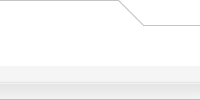 |
Powered by phpBB © 2001, 2002 phpBB Group
iCGstation v1.0 Template By Ray © 2003, 2004 iOptional
|
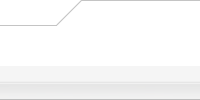 |
|
|
|
|