|
|
| Zaurus 中文论坛 - 手持linux设备专用 |
  |
| View previous topic :: View next topic |
| Author |
Message |
ccpaging
Joined: 07 Dec 2006
Posts: 757
小企鹅: 16604
|
 Posted: 2007-Apr-17 Tue, am11:56 Posted: 2007-Apr-17 Tue, am11:56 |
 |
| Post subject: [转贴]编译pdaxrom的kernel和driver |
|
How to Compile a Custom PdaXrom Kernel
for the Zaurus SL-C3100
I am using a Socket Low power WiFi CF that needed patches to the Orinoco drivers that is compiled in the default Beta 1.10 kernel for the SL-C3100. The Orinoco drivers work well for regualr wireless networking, but don't work with Kismet as they don't supoport the required monitor mode. In future releases this will probably be fixed, but you may need/want to customize your kernel for other reasons.
My solution was to compile the kernel without the Orinoco drivers compiled in as a module and then install seperately compiled updated drivers for the card. This solution was suggested by Chris Bryden Unfortunately his posted C1000 kernel didn't work on my C-3100.
Since my Linux laptop is running Ubuntu - Breezy and it uses gcc 4 instead of the required gcc 3.4; I wasn't able to cross compile the kernel on my laptop. Native compilation of the kernel on the Z is not possible. Instead I downloaded the vmplayer and the vm version of pdaXrom . This could also be done using the Live CD version as well. The advantage of using the vmware or Live CD is that the build environment is already setup which translates into fewer headaches.
I found the help given on Freenode #cacko channel to be very crucial, if not for his help I'd be looking for a new WiFi card. If you get stuck trying to compile, try looking for help there.
OK, what are the steps?
Install the vmplayer, extract the pdaXrom virtual machine files and load them into the player. You will also need to download the pdaXrom-builder tar ball, the kernel sources and the kernel cross compile tools. (Note the links are to what is current at the time of this writing - February 1, 2006. for future versions of pdaXrom these will need to be adjusted) If you have an internet connection within your vm or Live CD, this should be easy. I was behind a firewall and had to download the files on my host machine, copy them onto a USB drive, then plug the drive in while the vm was running and copy the files into the vm. The process I'm describing doesn't use the pdaXrom! builder directly, only the kernel patches and kernel config. There is a way to compile a custom kernel within the pdaXrom builder, but I couldn't get it to work (it tried to download files that it couldn't find) Hopefully, someone more knowledgable than I will create some documentation on that process.
Log in to the system (username=root, no password needed is needed)
If you want to work from the GUI: # startx and open a terminal (Aterm)
Make a directory to put your work
# mkdir /home/root/pdaXrom
Copy or download the above files, pdaXrom builder, kernel sources and kernel cross compile tools into the directory.
Go the root directory
# cd /
Extract the kernel cross compile tools:
# tar xjvf ~/pdaXrom/arm-cacko-linux-gnu-2.95.3-2.15-2.2.5-hardfloat-10.48_20.12.05.tar.bz2
Return to working directory
# cd ~/pdaXrom
Extract the pdaXrom builder and kernel sources
# tar xvf ./pdaXrom-builder-18.24_22.01.06.tar.bz2
# tar xjvf ./linux-c3100-20050602-rom1_01.tar.bz2
Set the path so that the kernel cross tools are available
# export PATH=$PATH:/opt/cross/arm/2.95.3-2.15/bin
Change into the kernel source directory
#cd ./linux
Time to apply the patches. The patches are located in the pdaXrom-builder. The following commands are will work for the current version these will need to be modified for future versions or for different kernels for different models. You will find lots of different patches in the builder. I found that I only needed to apply the ones located in the generic directory. When I applied all of the patches in all of the other directories, it produced funky results. Unless you know that you need more than the generic patches, don't apply them.
# cat ../pdaXrom-builder/patches-local/linux-c3100-20050602-rom1_01/generic/linux-mmc.diff | patch -p1
# cat ../pdaXrom-builder/patches-local/linux-c3100-20050602-rom1_01/generic/linux-pdaXrom.diff | patch -p1
Now you need the to copy over the proper configuration for the kernel
# cp ../pdaXrom-builder/config/kernel/kernel-2.4.20-borzoi-cacko ./.config
Now when you fire up menuconfig it'll load the default options, and you can then make changes as needed
# make menuconfig
Once you made the needed changes, in this example: Network Device Support ->Wireless Lan Support (Non-Ham Radio) -> Hermes Chipset is deselected (no M or * in the bracket)
Exit and save configuration. Time to compile
# make dep && make zImage
Sit back and watch the matrix stream by or go up and get yourself a beer/soda/whatever.
When it finishes you should have a file in the ./arch/arm/boot/ directory called zImage, Woo Hoo, it worked!
Time to test it.
Take the tools.tar that sits on the CF or SD card you flash from and copy it so if you muck things up you can reflash.
# cp tools.tar tools.orig.tar
Extract the contents of tools.tar
# tar xvf tools.tar
Copy your brand-spanking new shiny kernel into the directory where it should go
# cp zImage ./tools/kernel-SL-C3100/zImage.bin
Get rid of the old tarball and create new one
# rm tools.tar
# tar cvf tools.tar tools
Now you're ready to reflash, congrats!
The last step for my solution to the Orinoco driver problem was to simply untar Chris' new compiled drivers
# cd /
# tar xzvf /mnt/cf/orinoco-modules.tar.gz
To get Kismet to work I made the following script:
iwconfig eth0 mode monitor
aterm -e kismet
iwconfig eth0 mode managed
named it sniff, made it executable and copied to usr/bin
# chmod +x sniff
# cp sniff /usr/bin
That's it! As always, YMMV
Thanks to Sashz, Laze and all the folks who make up the Zaurus community, especial pgas 
_________________
SL-C1000, 1G CF, 1G SD
pdaxrom 1.1beta3
Roku Wifi Card(Used in Cacko 1.23 & pdaXrom 1.1 Beta3)
http://ccpaging.blog.ubuntu.org.cn/
http://ccpaging.osall.com/
http://blog.sina.com.cn/zaurus/
Last edited by ccpaging on 2007-Jun-26 Tue, pm2:41; edited 1 time in total |
|
| Back to top |
|
ccpaging
Joined: 07 Dec 2006
Posts: 757
小企鹅: 16604
|
 Posted: 2007-Apr-17 Tue, am11:57 Posted: 2007-Apr-17 Tue, am11:57 |
 |
| Post subject: |
|
http://www.oesf.org/forums/lofiversion/index.php/t21911.html
Help - Search - Member List - Calendar
Full Version: Need Help Compiling Pdaxrom 1.1.0beta3-kernel
OE Forums > ROMs, Development, and Model Specific Forums > ROMs Support and Discussion > pdaXrom
Seb
Nov 5 2006, 07:07 AM
hi there
i am trying to compile a new kernel (1.1.0beta3) für my 3100 but get error messages when doing "make zImage". i don't have have any problems when compiling the original sharp kernel without applying the pdaxrom "generic patches" first.
what did i do wrong? (and what is this "miwmmxt"??)
thx in advance
details:
installed tools for cross compiling:
- gcc-cross-sa1100-2.95.2-0.i386.rpm
- binutils-cross-arm-2.11.2-0.i386.rpm
- glibc-arm-2.2.2-0.i386.rpm
- linux-headers-arm-sa1100-2.4.6-3.i386.rpm
procedure:
- export PATH=$PATH:/PATH_TO_/arm-linux-gcc
- untar "linux-c3100-20050602-rom1_01.tar.bz2"
- change in untarred folder: "cd linux"
- apply 2 "generic patches" from pdaXrom-builder-02.46_12.04.06.tar.bz2: first "cat PATH/pdaXrom-builder/patches-local/linux-c3100-20050602-rom1_01/generic/linux-pdaXrom.diff | patch -p1"
- then same thing for "second generic patch" "mmc_boot.diff"
- copy 3100 configuration file to "linux": "cp PATH/pdaxrom/rom/1.1.0beta3/pdaXrom-builder/config/kernel/kernel-2.4.20-borzoi-cacko ./.config
- make oldconfig
- make dep
- make clean
- make zImage
- note: when proceeding with the original sharp kernel config file and the unpatched kernel i get a zImage in linux/arch/arm/boot so the procedure seems to be basically correct, the errors must have anything to do with specialities required for pdaxrom
error messages:
PATH/linux # make zImage
scripts/split-include include/linux/autoconf.h include/config
arm-linux-gcc -D__KERNEL__ -I/home/suser01/0_daten/zaurus/cross-build/linux/include -Wall -Wstrict-prototypes -Wno-trigraphs -O2 -fno-strict-aliasing -fno-common -Uarm -fno-common -pipe -mapcs-32 -D__LINUX_ARM_ARCH__=4 -march=armv4 -Wa,-miwmmxt -mtune=strongarm -mshort-load-bytes -msoft-float -Uarm -DKBUILD_BASENAME=main -c -o init/main.o init/main.c
Assembler messages:
Error: Invalid processor variant -miwmmxt
In file included from /home/suser01/0_daten/zaurus/cross-build/linux/include/asm/pgalloc.h:23,
from /home/suser01/0_daten/zaurus/cross-build/linux/include/linux/highmem.h:5,
from /home/suser01/0_daten/zaurus/cross-build/linux/include/linux/pagemap.h:16,
from /home/suser01/0_daten/zaurus/cross-build/linux/include/linux/locks.h:8,
from /home/suser01/0_daten/zaurus/cross-build/linux/include/linux/blk.h:5,
from init/main.c:25:
/home/suser01/0_daten/zaurus/cross-build/linux/include/asm/proc/cache.h: In function `flush_page_to_ram':
/home/suser01/0_daten/zaurus/cross-build/linux/include/asm/proc/cache.h:118: warning: passing arg 1 of `cpu_pid_va_to_mva' makes integer from pointer without a cast
/home/suser01/0_daten/zaurus/cross-build/linux/include/asm/proc/cache.h:118: warning: passing arg 1 of `cpu_xscale_flush_ram_page' makes pointer from integer without a cast
/home/suser01/0_daten/zaurus/cross-build/linux/include/asm/proc/cache.h: In function `flush_dcache_page':
/home/suser01/0_daten/zaurus/cross-build/linux/include/asm/proc/cache.h:159: warning: passing arg 1 of `cpu_pid_va_to_mva' makes integer from pointer without a cast
In file included from /home/suser01/0_daten/zaurus/cross-build/linux/include/linux/highmem.h:5,
from /home/suser01/0_daten/zaurus/cross-build/linux/include/linux/pagemap.h:16,
from /home/suser01/0_daten/zaurus/cross-build/linux/include/linux/locks.h:8,
from /home/suser01/0_daten/zaurus/cross-build/linux/include/linux/blk.h:5,
from init/main.c:25:
/home/suser01/0_daten/zaurus/cross-build/linux/include/asm/pgalloc.h: In function `get_pgd_fast':
/home/suser01/0_daten/zaurus/cross-build/linux/include/asm/pgalloc.h:67: warning: passing arg 1 of `cpu_pid_va_to_mva' makes integer from pointer without a cast
/home/suser01/0_daten/zaurus/cross-build/linux/include/asm/pgalloc.h: In function `pte_alloc_one_fast':
/home/suser01/0_daten/zaurus/cross-build/linux/include/asm/pgalloc.h:91: warning: passing arg 1 of `cpu_pid_va_to_mva' makes integer from pointer without a cast
init/main.c: In function `debug_kernel':
init/main.c:228: output pipe has been closed
make: *** [init/main.o] Fehler 1
PATH/linux #
Seb
Nov 5 2006, 10:03 AM
solved.
wrong toolchain for some reason i don't know
i have used arm-cacko-linux-gnu-2.95.3-2.2.5-hardfloat-19.50_21.09.05.tar.bz2 now
adf
Nov 6 2006, 10:04 AM
QUOTE(Seb @ Nov 5 2006, 06:03 PM)
solved.
wrong toolchain for some reason i don't know
i have used arm-cacko-linux-gnu-2.95.3-2.2.5-hardfloat-19.50_21.09.05.tar.bz2 now
Did that say hardfloat? I assume it is changeable ?
Seb
Nov 6 2006, 01:04 PM
i don't even have the slightest clue what that means..
all i can say is that it gets me a new zImage (if it works i still have to try out..)
what does hard- and softfloat mean?
pgas
Nov 6 2006, 10:47 PM
in brief:
hard-float = emulation of floating point hardware in the kernel
soft-float = implementation of floating point operations in a library (faster)
2.4.x from sharp doesn't compile with newer toolchains
This is a "lo-fi" version of our main content. To view the full version with more information, formatting and images, please click here.
_________________
SL-C1000, 1G CF, 1G SD
pdaxrom 1.1beta3
Roku Wifi Card(Used in Cacko 1.23 & pdaXrom 1.1 Beta3)
http://ccpaging.blog.ubuntu.org.cn/
http://ccpaging.osall.com/
http://blog.sina.com.cn/zaurus/ |
|
| Back to top |
|
ccpaging
Joined: 07 Dec 2006
Posts: 757
小企鹅: 16604
|
 Posted: 2007-Apr-17 Tue, am11:57 Posted: 2007-Apr-17 Tue, am11:57 |
 |
| Post subject: |
|
Hostap For Rc12 Anyone?, SOLVED: hostap modules for kernel 2.4.20
pgas
QUOTE
I've downloaded the pdaXrom-builder tarball, but I need to get to a faster pipe to download the sources and the pdaX86 image.
You don't need to download everything, but I' m not sure exactly what you'll need
QUOTE
Hmm, according to the docs I need that pdaX86 live image as the host system to use pdaXrom-builder. Is that true? I have a couple of Linux systems here (mostly SuSE 9.3), couldn't I use one of these as the build host instead?
I think you could use your buildhost. When I tried the builder, i had extracted the fs of the iso and build in a chrooted pdaxromx86. The advantage of the iso is that you have what you need ready
QUOTE
Anyway, that looks like an awful lot of extra work just to compile a few kernel modules. sad.gif
Yes, though I think you only need to build the toolchain (perhaps the two toolchains 3.3 and 2,95, because the kernel requires 2.95 I'm not sure if it is still the case) and then the kernel. You don't need to build say gtk.
agraef
QUOTE(pgas @ Oct 24 2005, 07:28 PM)
I think you could use your buildhost. When I tried the builder, i had extracted the fs of the iso and build in a chrooted pdaxromx86. The advantage of the iso is that you have what you need ready
Yup, excellent idea, I'll try that. And thanks for the quick reply.
kopsis
If you're just building modules, you may not actually need the pdaXrom version of the kernel to build against. I've built the uinput modules for pdaXrom using just the stock Sharp kernel source for the C1000. If you don't want to thrash one of your existing boxen, just grab my Sharp ROM development DSL image and run it in QEMU or via a DSL LiveCD. That image has all the right toolchain binaries for kernel building pre-installed and ready to go. Still a sizeable download, but smaller (and faster) than building the whole toolchain.
agraef
QUOTE(pgas @ Oct 24 2005, 07:28 PM)
Yes, though I think you only need to build the toolchain (perhaps the two toolchains 3.3 and 2,95, because the kernel requires 2.95 I'm not sure if it is still the case) and then the kernel. You don't need to build say gtk.
Looks like the 2.95.3 toolchain is still required to build the kernel, at least it's set up in the Akita config file that way.
Ok, here is how far I got. I set up a chrooted environment for pdaX86 and used the RC12 builder to build the 3.4.4 toolchain. That went smoothly.
But gcc 2.95.3 wouldn't compile with the RC12 builder -- whatever I tried, the compile would always end with an unrecognized -fno-unit-at-a-time option. If I removed that option, the compile would proceed but eventually abort with a bunch of linker error messages.
So I built gcc 2.95.3 using the RC10 builder (couldn't find an RC11 builder anywhere). That worked. But now when I try to use the RC12 builder with that gcc 2.95.3 version to build the kernel, it always bails out with an asm error (unrecognized -miwmmxt option):
CODE
----------------------
target: kernel.compile
----------------------
PATH="/opt/cross/arm/2.95.3/bin":$PATH make -C /root/pdaXrom-builder/build/"linux" HOSTCC=gcc GENKSYMS="armv5tel-cacko-linux"-genksyms DEPMOD=true ARCH=arm CROSS_COMPILE=arm-linux- \
zImage modules
make[1]: Entering directory `/root/pdaXrom-builder/build/linux'
gcc -Wall -Wstrict-prototypes -O2 -fomit-frame-pointer -o scripts/split-include scripts/split-include.c
scripts/split-include include/linux/autoconf.h include/config
arm-linux-gcc -D__KERNEL__ -I/root/pdaXrom-builder/build/linux/include -Wall -Wstrict-prototypes -Wno-trigraphs -O2 -fno-strict-aliasing -fno-common -Uarm -fno-common -pipe -mapcs-32 -D__LINUX_ARM_ARCH__=4 -march=armv4 -Wa,-miwmmxt -mtune=strongarm -mshort-load-bytes -msoft-float -Uarm -DKBUILD_BASENAME=main -c -o init/main.o init/main.c
Assembler messages:
Error: Invalid processor variant -miwmmxt
In file included from /root/pdaXrom-builder/build/linux/include/asm/pgalloc.h:23,
from /root/pdaXrom-builder/build/linux/include/linux/highmem.h:5,
from /root/pdaXrom-builder/build/linux/include/linux/pagemap.h:16,
from /root/pdaXrom-builder/build/linux/include/linux/locks.h:8,
from /root/pdaXrom-builder/build/linux/include/linux/blk.h:5,
from init/main.c:25:
/root/pdaXrom-builder/build/linux/include/asm/proc/cache.h: In function `flush_page_to_ram':
/root/pdaXrom-builder/build/linux/include/asm/proc/cache.h:118: warning: passing arg 1 of `cpu_pid_va_to_mva' makes integer from pointer without a cast
/root/pdaXrom-builder/build/linux/include/asm/proc/cache.h:118: warning: passing arg 1 of `cpu_xscale_flush_ram_page' makes pointer from integer without a cast
/root/pdaXrom-builder/build/linux/include/asm/proc/cache.h: In function `flush_dcache_page':
/root/pdaXrom-builder/build/linux/include/asm/proc/cache.h:159: warning: passing arg 1 of `cpu_pid_va_to_mva' makes integer from pointer without a cast
In file included from /root/pdaXrom-builder/build/linux/include/linux/highmem.h:5,
from /root/pdaXrom-builder/build/linux/include/linux/pagemap.h:16,
from /root/pdaXrom-builder/build/linux/include/linux/locks.h:8,
from /root/pdaXrom-builder/build/linux/include/linux/blk.h:5,
from init/main.c:25:
/root/pdaXrom-builder/build/linux/include/asm/pgalloc.h: In function `get_pgd_fast':
/root/pdaXrom-builder/build/linux/include/asm/pgalloc.h:67: warning: passing arg 1 of `cpu_pid_va_to_mva' makes integer from pointer without a cast
/root/pdaXrom-builder/build/linux/include/asm/pgalloc.h: In function `pte_alloc_one_fast':
/root/pdaXrom-builder/build/linux/include/asm/pgalloc.h:91: warning: passing arg 1 of `cpu_pid_va_to_mva' makes integer from pointer without a cast
init/main.c: In function `debug_kernel':
init/main.c:228: output pipe has been closed
make[1]: *** [init/main.o] Error 1
make[1]: Leaving directory `/root/pdaXrom-builder/build/linux'
make: *** [/root/pdaXrom-builder/state/kernel.compile] Error 2
Sure enough, the asm I built with the RC10 builder doesn't understand that option.
So what now? Can someone please post a tarball with the right 2.95.3 cross toolchain to make the RC12 kernel build go through? (I'd presume that at least the pdaXrom devs should have this.) Or should I just get rid of that -Wa,-miwmmxt compiler option? But then the generated code will be slower, no?
UPDATE: Just replaced that -Wa,-miwmmxt in build/linux/arch/arm/Makefile with -Wa,-mxscale, and now the compile dies at entry-armv.S:
CODE
entry-armv.S: Assembler messages:
entry-armv.S:980: Error: bad instruction `tmrc r4,wCon'
entry-armv.S:980: Error: bad instruction `wstrw wCSSF,[r5,#(0x00)]'
entry-armv.S:980: Error: bad instruction `wstrw wCASF,[r5,#(0x04)]'
...
I'm stuck now.
agraef
QUOTE(kopsis @ Oct 24 2005, 08:28 PM)
If you're just building modules, you may not actually need the pdaXrom version of the kernel to build against. I've built the uinput modules for pdaXrom using just the stock Sharp kernel source for the C1000. If you don't want to thrash one of your existing boxen, just grab my Sharp ROM development DSL image and run it in QEMU or via a DSL LiveCD. That image has all the right toolchain binaries for kernel building pre-installed and ready to go. Still a sizeable download, but smaller (and faster) than building the whole toolchain.
Dave, I tried your DSL image in qemu and the sample qpe application compiles. But I didn't have any success compiling the C1K kernel (linux-c1000-20050228-rom1_01.tar.bz2) with that setup so far. For one thing, libncurses seems to be missing, so make menuconfig doesn't work. Then if I just copy the arch/arm/def-configs/akita-j config to .config and run make dep, I see error messages from find, and make zImage then fails with some mysterious broken dependencies. The culprit apparently is that broken find command from Busybox, so a real GNU find would be needed but that doesn't seem to be available in your image.
Do you have a working setup which allows you to compile the C1K kernel? Then it would be very kind if you could just zip up that disk image and upload it to your website.
Thanks,
Albert
agraef
All right, with the latest RC12 pdaXrom-builder released today I'm now able to build the 2.95.3 toolchain and the Akita kernel, very nice.
But the wlan modules (hermes, orinoco etc.) are still missing in this release for the Akita although they get built during make modules all right. It seems that they just don't get installed during make modules_install or maybe they are installed in the wrong place so that they're missed when the kernel-modules ipk is built. Will have to investigate that.
UPDATE: Well, the modules are not in the kernel-modules package quite simply because they are not built as modules, but compiled into the kernel. That was easy to fix. Now I just need to compile the hostap stuff...
agraef
Ok, hostap driver 0.3.9 compiled fine, and my D-Link DCF-660W works great now, no more hangups. I've attached a tarball with the binaries of the kernel modules to this post for those who need them. Might also work on RC11, but I've only tested them on RC12 so far.
Thanks to all who helped me get this up and running!
EDIT: Original tarball had files with wrong user/group info, that is fixed now.
Attached File(s)
hostap_rc12_akita.tar.gz ( 95.06k ) Number of downloads: 249
agraef
Thanks. I think I'm starting to get the hang of it ... The latest builder really works very well. My earlier compile probs stemmed from not being able to build the right 2.95 toolchain with the builder from the RC12-test release. This has all been resolved with the final RC12.
gryning
trying to use this hostap driver with Planex GW-CF11X i get the following.
Anyone able to help with this?
hostap_cs: 0.3.9 - 2005-06-10 (Jouni Malinen <jkmaline>)
hostap_cs: setting Vcc=33 (constant)
hostap_cs: CS_EVENT_CARD_INSERTION
hostap_cs: setting Vcc=33 (from config)
Checking CFTABLE_ENTRY 0x01 (default 0x01)
IO window settings: cfg->io.nwin=1 dflt.io.nwin=1
io->flags = 0x0047, io.base=0x0000, len=128
hostap_cs: Registered netdevice wifi0
hostap_cs: index 0x01: Vcc 3.3, irq 135, io 0xf6000000-0xf600007f
wifi0: __hfa384x_cmd_no_wait(6) - timeout - reg=0xf072
hostap_cs: first command failed - assuming card does not have primary firmware
hostap_cs: assuming no Primary image in flash - card initialization not completed
wifi0: test Genesis mode with HCR 0x1f
prism2_pccard_cor_sreset: original COR 41
prism2_pccard_genesis_sreset: original COR 41
Readback test failed, HCR 0x1f write 00 e1 a1 ff read 00 ce a1 ce
wifi0: test Genesis mode with HCR 0x0f
prism2_pccard_cor_sreset: original COR 41
prism2_pccard_genesis_sreset: original COR 41
Readback test succeeded, HCR 0x0f
prism2_pccard_genesis_sreset: original COR 41
wifi0: registered netdevice wlan0
prism2: wlan0: operating mode changed 3 -> 2
wlan0: cannot set RID fc00 (len=2) - no PRI f/w
wlan0: cannot set RID fc0e (len=34) - no PRI f/w
wifi0: cannot get RID fc28 (len=2) - no PRI f/w
Could not read current WEP flags.
wifi0: encryption setup failed
wlan0: set_encryption failed
wlan0: cannot set RID fc02 (len=34) - no PRI f/w
wlan0: could not set interface UP - no PRI f/w
wlan0: could not set interface UP - no PRI f/w
agraef
QUOTE(gryning @ Oct 31 2005, 04:52 PM)
...
hostap_cs: first command failed - assuming card does not have primary firmware
hostap_cs: assuming no Primary image in flash - card initialization not completed
...
Well, obviously the card is recognized, that's good. However, it looks like this card needs a firmware, so you probably have to install hostap-utils in addition to the driver (my tarball only contains the driver itself, as this is all I needed). The hostap-utils should be straightforward to build with the native or cross devkit, I think you don't need the kernel sources for that. You also need to figure out which firmware you need, and maybe you want to write a little hotplug script to automate the firmware loading process. See this thread: "Sandisk Connect Plus Wi-fi + 128mb" for more information (that thread is about the SanDisk Connect plus, so you'll have to adapt this for your card, of course). Taking a look at the hostap* and prism* packages from OpenZaurus might also help to figure out how to get the card to work. It seems that OZ has much better out-of-the-box support for different wlan cards right now.
If that sounds like too much work, then it's probably easiest to buy another card which has the firmware on board.
gryning
ok...
got planex gw-cf11x working with this driver and details from above post.
will write up and post what i did
_________________
SL-C1000, 1G CF, 1G SD
pdaxrom 1.1beta3
Roku Wifi Card(Used in Cacko 1.23 & pdaXrom 1.1 Beta3)
http://ccpaging.blog.ubuntu.org.cn/
http://ccpaging.osall.com/
http://blog.sina.com.cn/zaurus/ |
|
| Back to top |
|
ccpaging
Joined: 07 Dec 2006
Posts: 757
小企鹅: 16604
|
 Posted: 2007-Apr-17 Tue, am11:58 Posted: 2007-Apr-17 Tue, am11:58 |
 |
| Post subject: |
|
生成Linux2.6/2.4交叉编译工具链
生成Linux2.6/2.4交叉编译工具链
作者: 来源:zz 发表时间:2006-09-17 浏览次数: 9696 字号:大 中 小
Linux kernel 2.6 交叉编译工具链
本文由思考树整理,转载请注明出处,谢谢。
(本文根据网上资料修改而成,确保每步都正确执行。)
软件包准备(请到ftp.gnu.org下载)
binutils-2.15.tar.gz
gcc-core-3.4.2.tar.bz2
gcc-g++3.4.2.tar.bz2
glibc-2.3.5.tar.gz
glibc-linuxthreads-2.3.5.tar.bz2
linux-2.6.9.tar.gz
我们的工作路径是(用root用户登录):
~/tars/SourceDir
~/tars/BuildDir
/armtools
# cd ~
# mkdir –p tars/SourceDir
# mkdir tars/BuildDir
# mkdir /armtools
tars --------------- 在这里放我们的下载来的所有源文件
SourceDir ------ 这个临时目录放我们解压缩后的源文件
BuildDir --------- 我们在这里编译
armtools -------- 把arm-linux 交叉编译环境的安装在这里
1.编译binutils
# cd ~/tars/SourceDir
# tar -zxf ../binutils-2.15.tar.gz
# cd ~/tars/BuildDir
# mkdir binutils
# cd binutils
# ../../SourceDir/binutils-2.15/configure --target=arm-linux \
--prefix=/armtools
# make ; make install
# export PATH=/armtools/bin:$PATH
(安装成功。)
2.解压缩,配置,拷贝头文件
# cd ~/tars/SourceDir
# tar -zxf ../linux-2.6.9.tar.gz
# cd linux-2.6.9
# vi Makefile
把里面的SUBARCH那行 注释掉
# SUBARCH := $(shell uname -m | sed -e s/i.86/i386/ -e s/sun4u/sparc64/ \
-e s/arm.*/arm/ -e s/sa110/arm/ \
-e s/s390x/s390/ -e s/parisc64/parisc/ )
然后新加一行SUBARCH := arm
# CROSS_COMPILE ?=(注释掉)
然后新加一行CROSS_COMPILE = arm-linux
# make menuconfig 选中s3c2410
# make include/linux/version.h就创建了一个在源码目录下include/linux/version.h的文件
# mkdir -p /armtools/arm-linux/include
# cp -dR include/asm-arm /armtools/arm-linux/include/asm
# cp -dR include/linux /armtools/arm-linux/include/linux
(完成)
3.编译gcc-3.4.2
# cd ~/tars/SourceDir
# tar -jxf ../gcc-core-3.4.2.tar.bz2
给gcc打一个补丁,在目录gcc-3.4.2/gcc/下编辑一个文件flow.c.diff,内容如下
===================================================================
RCS file: /cvs/gcc/gcc/gcc/flow.c,v
retrieving revision 1.593
retrieving revision 1.594
diff -u -r1.593 -r1.594
--- gcc/gcc/flow.c 2004/07/09 03:29:32 1.593
+++ gcc/gcc/flow.c 2004/08/02 13:19:39 1.594
@@ -1865,19 +1865,22 @@
rtx set_src = SET_SRC (pc_set (BB_END (bb)));
rtx cond_true = XEXP (set_src, 0);
rtx reg = XEXP (cond_true, 0);
+ enum rtx_code inv_cond;
if (GET_CODE (reg) == SUBREG)
reg = SUBREG_REG (reg);
/* We can only track conditional lifetimes if the condition is
- in the form of a comparison of a register against zero.
- If the condition is more complex than that, then it is safe
- not to record any information. */
- if (REG_P (reg)
+ in the form of a reversible comparison of a register against
+ zero. If the condition is more complex than that, then it is
+ safe not to record any information. */
+ inv_cond = reversed_comparison_code (cond_true, BB_END (bb));
+ if (inv_cond != UNKNOWN
+ && REG_P (reg)
&& XEXP (cond_true, 1) == const0_rtx)
{
rtx cond_false
- = gen_rtx_fmt_ee (reverse_condition (GET_CODE (cond_true)),
+ = gen_rtx_fmt_ee (inv_cond,
GET_MODE (cond_true), XEXP (cond_true, 0),
XEXP (cond_true, 1));
if (GET_CODE (XEXP (set_src, 1)) == PC)
===================================================================
用此文件给flow.c打补丁,或者依此文件直接修改flow.c(修改前请备份这两个文件)
# cd ~/tars/BuildDir
# mkdir gcc-core
# cd gcc-core
# ../../SourceDir/gcc-3.4.2/configure --target=arm-linux --prefix=/armtools --enable-
languages=c --disable-shared --disable-threads --without-headers --with-newlib
# make ; make install
4.编译安装glibc
# cd ~/tars/SourceDir
# tar -zxf ../glibc-2.3.5.tar.gz
# cd glibc-2.3.5
# tar -jxf ../../glibc-linuxthreads-2.3.5.tar.gz
# cd ~/tars/BuildDir
# mkdir glibc
# cd glibc
# export CC=arm-linux-gcc
# cp -dR ~/tars/SourceDir/linux-2.6.9/include/asm-generic /armtools/arm-linux/include/
# vi ~/tars/SourceDir/glibc-2.3.5/sysdeps/unix/sysv/linux/arm/ioperm.c
将里面的BUS_ISA改为CTL_BUS_ISA
# vi ~/tars/SourceDir/glibc-2.3.5/Makeconfig,把里面的-lgcc_eh都删掉
# ~/tars/SourceDir/glibc-2.3.5/configure --prefix=/armtools/arm-linux \
--host=arm-linux \
--build=i686-pc-linux-gnu \
--with-headers=/armtools/arm-linux/include \
--enable-add-ons=linuxthreads
# make ;make install (这步花了很长时间)
5.编译安装gcc 的c, c++ 编译器。
# cd ~/tars/SourceDir/
# tar -jxf ../gcc-g++-3.4.2.tar.bz2
# cd ~/tars/BuildDir/
# mkdir gcc
# cd gcc
# unset CC
# ../../SourceDir/gcc-3.4.2/configure --prefix=/usr/arm_tools\
--target=arm-linux \
--enable-languages=c,c++ \
--without-headers \
--disable-shared
# make ;make install
编辑一个helloworld.c 编译一下,没有问题吧?哈哈
OK,Congratulations!
最后打包压缩一下
# cd ~
# tar -cf armtools.tar /armtools (大小198021120)
# bzip2 -z armtools.tar (大小51055772)
*****************************************************************
Linux kerel 2.4
本部分由同济大学软件学院沈猛整理,转载请注明出处。
(本文根据网上资料修改而成,确保每步都可以正确执行。)
在Host机上建立arm-linux-gcc交叉编译环境:
我们采用的源代码版本和下载路径如下:
binutils-2.14.tar.gz
ftp://ftp.gnu.org/gnu/binutils/binutils-2.14.tar.gz
gcc-core-2.95.3.tar.gz
ftp://ftp.gnu.org/gnu/gcc/gcc-2.95.3/gcc-core-2.95.3.tar.gz
gcc-g++2.95.3.tar.gz
ftp://ftp.gnu.org/gnu/gcc/gcc-2.95.3/gcc-g++-2.95.3.tar.gz
glibc-2.2.4.tar.gz
ftp://ftp.gnu.org/gnu/glibc/glibc-2.2.4.tar.gz
glibc-linuxthreads-2.2.4.tar.gz
ftp://ftp.gnu.org/gnu/glibc/glibc-linuxthreads-2.2.4.tar.gz
linux-2.4.21.tar.gz
ftp://ftp.kernle.org/pub/....../v2.4/linux-2.4.21.tar.gz
patch-2.4.21-rmk1.gz ftp://ftp.arm.linux.org.u......v2.4/patch-2.4.21-rmk1.gz
我们在bash 下工作,先设定一些变量:
# export VBINUTILS=2.14
# export VGCC=2.95.3
# export VGLIBC=2.2.4
# export VLINUX=2.4.21
# export VLINUX_PATCH=rmk1
# export PREFIX=/armtools
# export TARGET=arm-linux
我们的工作路径是(用root用户登录):
~/tars/SourceDir
~/tars/BuildDir
/armtools
# cd ~
# mkdir –p tars/SourceDir
# mkdir tars/BuildDir
# mkdir /armtools
tars --------------- 在这里放我们的下载来的.tar.gz 文件
SourceDir ------ 这个临时目录放我们解压缩后的源文件
BuildDir --------- 我们在这里编译
armtools -------- 把arm-linux 交叉编译环境的安装在这里
1. 1安装linux 的头文件当你为不同类型的ARM编译gcc,或编译不同版本的kernel,或交叉编译gcc 时都需要一套不同的linux头文件。
(1) 解压缩,打补丁
# cd ~/tars/SourceDir
# tar -zxf ../linux-$VLINUX.tar.gz
# mv linux-2.4.21 linux
# cd linux
# zcat ../../patch-$VLINUX-$VLINUX_PATCH.gz | patch -p1
(2) 清理一下$ make mrproper
(3) 修改Makefile 将Makefile中ARCH := $(shell uname -m | sed -e s/i.86/i386/ -e s/sun4u/sparc64/ -e s/arm.*/arm/ -e s/sa110/arm/) 这一行注释掉,并加一行ARCH=arm。修改后象这样:
ARCH=arm
# ARCH := $(shell uname -m | sed -e s/i.86/i386/ -e s/sun4u/sparc64/ -e s/arm.*/arm/ -e s/sa110/arm/)
然后运行
# make menuconfig 进行适当配置
此版本内核中,在System type 里面根据板子设置( )ARM system type
(4) 建立连接
# cd ~/tars/SourceDir/linux/include/asm
如果里面没有proc 和 arch两个链接文件的话,运行下面两个命令。如果有,就跳过下两个命令。
# ln –s proc-armv proc
# ln –s arch-*(*代表板子名称) arch
(5) 拷贝头文件
# mkdir -p $PREFIX/$TARGET/include
# cd ~/tars/SourceDir/linux/
# cp -dR include/linux $PREFIX/$TARGET/include
# cp -dR include/asm-arm $PREFIX/$TARGET/include/asm
(6) 为gcc 建立一个linux kernel 头文件的连接。
# cd $PREFIX/$TARGET
# ln -s include sys-include
1.2 编译安装binutils 这里用不到前面准备的linux 头文件
# cd ~/tars/SourceDir
# tar -zxf ../binutils-$VBINUTILS.tar.gz
# cd ~/tars/BuildDir
# mkdir binutils
# cd binutils
#../../SourceDir/binutils-$VBINUTILS/configure --target=$TARGET --prefix=$PREFIX
# make all install
(3) export PATH=$PREFIX/bin:$PATH
1.3 编译安装gcc 的c 编译器
(1) 解压缩
# cd ~/tars/SourceDir
# tar -zxf ../gcc-core-$VGCC.tar.gz
(2) 修改gcc 的t-linux 文件
# cd gcc-$VGCC/gcc/config/arm
# mv t-linux t-linux-orig
# sed 's/TARGET_LIBGCC2_CFLAGS = /TARGET_LIBGCC2_CFLAGS = -D__gthr_posix_h -Dinhibit_libc/' <t> t-linux-core
# cp ./t-linux-core ./t-linux
(3) 编译
# cd ~/tars/BuildDir
#mkdir gcc-core
# cd gcc-core
# ../../SourceDir/gcc-$VGCC/configure --target=$TARGET --prefix=$PREFIX --enable-languages=c --disable-shared --disable-threads
# make all install
1.4 编译安装glibc
(1) 解压缩
# cd ~/tars/SourceDir
# tar -zxf ../glibc-$VGLIBC.tar.gz
# cd glibc-$VGLIBC
# tar -zxf ../../glibc-linuxthreads-$VGLIBC.tar.gz
(2) 编译
# cd ~/tars/BuildDir
# mkdir glibc
# cd glibc
# CC=$TARGET-gcc AR=$TARGET-ar RANLIB=$TARGET-ranlib \
../../SourceDir/glibc-$VGLIBC/configure \
--host=$TARGET --prefix=$PREFIX/$TARGET --enable-add-ons
# make all install (这步花了很长时间)
1.5.编译安装gcc 的c, c++ 编译器
(1) 恢复t-linux 文件
# cd ~/tars/SourceDir/gcc-$VGCC/gcc/config/arm/
# cp t-linux-orig t-linux
(2) 解压缩c++ 编译器
# cd ~/tars/SourceDir/
# tar -zxf ../gcc-g++-$VGCC.tar.gz
# cd ~/tars/BuildDir
# mkdir gcc
# cd gcc
(3) 编译
# ../../SourceDir/gcc-$VGCC/configure --target=$TARGET --prefix=$PREFIX --enable-languages=c,c++ --with-included-gettext
# make all install
注:如果你下载的是filename.tar.bz2,你可以用如下命令之一解压缩,第三种方式在任何系统中都好使。
第一种方式: # tar -jxf filename.tar.bz2
第二种方式: # tar -Ixf filename.tar.bz2
第三种方式: # bzip2 -dc filename.tar.bz2 | tar xf –
如果你是第一次制作arm-linux 交叉编译环境,强烈建议你用本文所使用的各个程序的版本。如果用其它版本,按照本文的方法可能会在编译的时候出问题。
生成的toolchain 大于150 兆,用如下方法压缩:
# cd ~
# tar -cf armtools.tar /armtools (大小157399040)
# bzip2 -z armtools.tar (大小32688701)
压缩后生成的armtools.tar.bz2 大概有30 几兆。
责任编辑 webmaster
_________________
SL-C1000, 1G CF, 1G SD
pdaxrom 1.1beta3
Roku Wifi Card(Used in Cacko 1.23 & pdaXrom 1.1 Beta3)
http://ccpaging.blog.ubuntu.org.cn/
http://ccpaging.osall.com/
http://blog.sina.com.cn/zaurus/ |
|
| Back to top |
|
ccpaging
Joined: 07 Dec 2006
Posts: 757
小企鹅: 16604
|
 Posted: 2007-Apr-17 Tue, am11:58 Posted: 2007-Apr-17 Tue, am11:58 |
 |
| Post subject: |
|
交叉编译环境完全通
交叉编译环境完全通
作者: 来源:zz 发表时间:2006-12-28 浏览次数: 2325 字号:大 中 小
交叉编译环境完全通
当我们开发嵌入式Linux软件时,一般都要经过交叉编译这一步。如果是开发PC机上的软件,我们只要用Linux本身提供的强大的编译器(如gcc)直接编译就可以了。而一般的嵌入式设备所用的CPU和PC机上的CPU有着不同的架构,这样就要求我们在PC机上编译出适用于嵌入式设备CPU架构的软件,这就是我们所说的交叉编译。下面我们用一个例子来详细说明交叉编译是如何工作的。
一、 所用平台
Redhat 9.0
二、 建立交叉编译环境
很显然,要交叉编译就得有一个特殊的“环境”作前提,这里的环境就是一个与PC机不同的一套库函数和编译器。用这样的库函数和编译器编译出来的应用程序就可以在嵌入式设备上跑了。Sitsang板提供的交叉编译工具链为:gnupro-bin-glibc2.2.4.tgz,xscale-arm-linux-toolchain.tgz:
cd / //回根目录
tar zxvf xscale-arm-linux-toolchain.tgz //解压,解压后文件在/usr/local/下面
echo “export PATH=/usr/local/arm-linux/bin:${PATH}” >>~/.bashrc //设置环境变量
source ~/.bashrc
cd /usr //进入/usr文件夹,为了把glibc库安装在该目录下
tar zxvf /tmp/gnupro-bin-glibc2.2.4.tgz //解压
这样我们的交叉编译环境就建立好了,怎么样,是不是很简单。下面我们就来测试一个简单的例子。
/*Hello.c*/
#include <stdio>
main()
{
char *hello=”hello!\n”;
printf(“%s”,hello);
}
程序输好以后确认无误,保存。进入程序文件所在目录比如在/root/hello/下面:
cd /root/hello
arm-linux-gcc hello.c –o hello(-o 可以理解为“目标为生成”)
第一行改不用解释了吧,第二行中arm-linux-gcc是第一次出现,有人可能会问这个哪里来的,不妨打开刚才安装的交叉编译工具目录/usr/local/arm-linux/arm-linux/bin/可以发现里面有一个arm-linux-gcc文件,这个就是针对arm的CPU的gcc编译器了。以后用其它编译工具链式也可以通过这种方法看看其编译器是什么了。编译好了以后就可以下载到目标机进行测试了。当然也可以先在PC机上测试正误。用gcc hello.c –o hello就可以生成PC机上程序了,在运行./hello 就可以发现终端显示hello!字样。
三、 提高篇
前面我们编译了一个小例子,当然这个例子只有一个hello!显示,没有任何其他的人机交互,所以当然也就不过瘾了。
开发嵌入式Linux的交互界面可以有许多开发环境。我们这里选用Qt/embedded作为界面开发平台。首先当然是编译Qt/embedded了。所用的软件包为:qt-embedded-2.3.2.tar.gz。不过我们的开发板带有一块触摸屏,为了让用Qr/embedded做出来的程序能够支持触摸屏,必须要把触摸屏的库进行同时编译,开发板提供的触摸屏库为tslib.tar,下面开始编译(设当前路径为/opt,两个软件包也放在这个路径下):
1.TSLIB
bzip2 -dc tslib.tar.bz2 | tar xv //解压,生成的文件夹名为tslib,具体bzip2的用法可以用man bzip2来查看
cd tslib //进入该文件夹
export CC=arm-linux-gcc
//用CC这个符号代替arm-linux-gcc,有了这一句后,我们前面编译时用arm-linux-gcc
就可以用CC来代替了
./autogen.sh --host=arm-linux
//这一句表示将编译适合arm架构cpu的库,其实打开autogen.sh这个文件,我们将发现这是一个批处理的shell文件其中—host=arm-linux是./configure的参数。其中内容如下:
#!/bin/sh
# $Id: autogen.sh,v 1.1.1.1 2001/12/22 21:12:06 rmk Exp $
libtoolize --force --copy
aclocal
autoheader
automake --add-missing --copy
autoconf
./configure $*
具体每条的含义是:
make //当然是编译啦,具体说是对前面configure好以后的配置进行编译
2.安装 Qt/Embedded...
tar xfz qt-embedded-2.3.2.tar.gz //解压,生成qt-2.3.2文件夹,具体tar的用法也可以用man tar来查看
mv qt-2.3.2 qte //改文件夹名,完全是为了简单,没什么实际意义。可以不用
cd qte //进入文件夹
export QTDIR=$PWD //设置QTDIR替代当前目录,$PWD可以取得当前目录
export PATH=$QTDIR/bin:$PATH
//添加路径到环境变量,以便以后运行命令是可以从这个路径找
export LD_LIBRARY_PATH=$QTDIR/lib:$LD_LIBRARY_PATH //添加库文件路径
cp –a ../tslib/src/.libs/* ../qte/lib/
//把触摸屏库.libs文件夹中库文件拷贝到qte的库文件夹中等待一起编译
cp -a ../tslib/plugins/.libs/*.so ../qte/lib/
//同上
./configure -xplatform linux-arm-g++
//配置,-xplatform参数表示将编译面向arm平台的程序
make //编译
cd .. //退出
1.编译TMAKE
tar xfz tmake-1.11.tar.gz //解压
cd tmake-1.11 //进入目录
export TMAKEDIR=$PWD //用TMAKEDIR替代当前路径,也就是tmake的安装路径
export TMAKEPATH=$TMAKEDIR/lib/qws/linux-arm-g++
//设置这个环境变量是说明用tmake时调用linux-arm-g++也就是适合arm架构的C++编译器
export PATH=$TMAKEDIR/bin:$PATH //设置tmake的工具路径(里面有progen,tmake,tmake-win三个工具,下面会有介绍)
经过以上几个编译后我们来回顾一下:首先,触摸屏的库有了,也编译好了;其次,也有了设计交互界面的平台Qt/embedded,并且把触摸屏的库也编译进去了,也就是说用这个平台做的界面编译后可以支持触摸屏;最后,编译面向arm架构的强大的tmake编译器也有了,可谓万事俱备,只欠东风了。下面我们就来试试我们的环境好不好用(注意编译以上三个软件包都应该在同一个终端中,后面会有解释):
/*a simple interface*/
1 #include <qapplication>
2 #include <qlabel>
3 int main(int argc, char *argv[])
4 {
5 QApplication app (argc, argv);
6 QLabel *label = new QLabel("Hello Qt!", 0);
7 app.setMainWidget(label);
8 label->show();
9 return app.exec();
10 }
程序这里就不解释了,大家可参阅C++GUI Programming with Qt3。这里我们只说编译方法。首先,我们可以用qmake来编译一个可以在PC机上运行的程序,这时先把这个文件存在一个叫hello文件夹(也可以不用,不过这样方便)中,名字为hello.cpp,然后再命令行中切换到这个目录中
qmake –project
//以当前文件夹名生成.pro文件(如文件夹名为xxx,则生成xxx.pro文件)
qmake hello.pro //生成Makefile文件
make //编译
一会儿我们既可以编译出来了。命令行切换到该目录,打入./hello运行可见:
{这里本来会显示一个图片的}
现在我们开始用我们刚才搭建的交叉编译环境编译一下看看,前提是刚才编译环境的终端还没有关闭。那么,命令行直接切换到hello目录下:
progen –n hello –o hello.pro //生成.pro文件
tmake hello.pro –o Makefile //生成Makefile文件
make //编译
在第一句完成以后有一处小改动,打开hello.pro文件,其内容如下:
TEMPLATE = app
CONFIG = qt warn_on release
HEADERS =
LIBS += -lts //加上这句
SOURCES = hello.cpp
INTERFACES =
TARGET = hello
加上那一句是因为触摸屏的库在“另一个地方”,所以要指定路径给编译程序进行链接编译。这样,适用于arm架构CPU的第一个程序就编译好了。下载到目标板运行就可以知道结果了。
同时也可以改Makefile文件,其里面的内容为:
#############################################################################
# Makefile for building hello
# Generated by tmake at 20:35, 2004/08/10
# Project: hello
# Template: app
#############################################################################
####### Compiler, tools and options
CC = arm-linux-gcc
CXX = arm-linux-g++
CFLAGS = -pipe -Wall -W -O2 -DNO_DEBUG
CXXFLAGS= -pipe -DQWS -fno-exceptions -fno-rtti -Wall -W -O2 -DNO_DEBUG
INCPATH = -I$(QTDIR)/include
LINK = arm-linux-gcc
LFLAGS =
LIBS = $(SUBLIBS) -L$(QTDIR)/lib -lm -lqte –lts ////////这里就是要加的东西
MOC = $(QTDIR)/bin/moc
UIC = $(QTDIR)/bin/uic
TAR = tar -cf
GZIP = gzip -9f
####### Files //后面省略。。。。。。。。。。。。
回到刚才,我们指明了一定不要关闭编译Qt和tmake的终端,是因为编译时设置的环境变量只是暂时设置(除了设置工具链那一句设置环境变量一句),且只对当前终端有效,而我们编译程序时就要用到这些“环境变量”,关了终端以后这些环境变量就没了。所以不能关。但话又说回来,总不能永远不关吧,所以我们要设置一下用户环境变量。新打开一个终端,输入:vi .bashrc打开环境变量文件,进入编辑模式,在最后加上下面几句:
export QTDIR=/home/qte
export TMAKEPATH=/home/tmake-1.11/lib/qws/linux-arm-g++
export PATH=/home/qte/bin:/home/tmake-1.11/bin:$PATH
export LD_LIBRARY_PATH=/home/qte/lib:$LD_LIBRARY_PATH
其实说白了就是一句话,那就是把刚才编译几个软件的时候所设的环境变量写入用户的环境变量中。
好了,说得罗罗嗦嗦,也不知道能不能让初学者“完全通”。
欢迎高手指正!
责任编辑 webmaster
_________________
SL-C1000, 1G CF, 1G SD
pdaxrom 1.1beta3
Roku Wifi Card(Used in Cacko 1.23 & pdaXrom 1.1 Beta3)
http://ccpaging.blog.ubuntu.org.cn/
http://ccpaging.osall.com/
http://blog.sina.com.cn/zaurus/ |
|
| Back to top |
|
ccpaging
Joined: 07 Dec 2006
Posts: 757
小企鹅: 16604
|
 Posted: 2007-Apr-17 Tue, am11:58 Posted: 2007-Apr-17 Tue, am11:58 |
 |
| Post subject: |
|
创建ARM Linux交叉编译环境实践
创建ARM Linux交叉编译环境实践
作者: 来源:http://yevv.ik8.com 发表时间:2006-05-31 浏览次数: 16422 字号:大 中 小
一、准备工作
首先需要一台运行Linux操作系统的PC以完成我们的编译工作。
其次要准备如下一些源文件。
1、源文件准备
binutils-2.14.tar.gz
ftp://ftp.gnu.org/gnu/binutils/binutils-2.14.tar.gz
gcc-core-2.95.3.tar.gz
ftp://ftp.gnu.org/gnu/gcc/gcc-2.95.3/gcc-core-2.95.3.tar.gz
gcc-g++2.95.3.tar.gz
ftp://ftp.gnu.org/gnu/gcc/gcc-2.95.3/gcc-g++-2.95.3.tar.gz
glibc-2.2.4.tar.gz
ftp://ftp.gnu.org/gnu/glibc/glibc-2.2.4.tar.gz
glibc-linuxthreads-2.2.4.tar.gz
ftp://ftp.gnu.org/gnu/glibc/glibc-linuxthreads-2.2.4.tar.gz
linux-2.4.21.tar.gz
ftp://ftp.kernle.org/pub/linux/kernel/v2.4/linux-2.4.21.tar.gz
patch-2.4.21-rmk1.gz # linux kernel patch for arm
ftp://ftp.arm.linux.org.uk/pub/linux/arm/kernel/v2.4/patch-2.4.21-rmk1.gz
binutils-2.14.tar.gz这个压缩包包含有ld,ar,as等一些产生或者处理二进制文件的工具。
gcc-core-2.95.3.tar.gz这个压缩包是GCC的主体部分,GCC是GNU Compiler Collection的简称,顾名思义,它能够编译很多种高级语言,例如C、C++,Java等,而这个压缩包中含有C编译器,及公共部分,而对其他语言的支持,采用另外的压缩包单独发布。
gcc-g++2.95.3.tar.gz,这个压缩包就是为使GCC能够编译C++程序而单独发布的。
glibc-2.2.4.tar.gz,libc是很多用户层应用都要用到的库,kernel和bootloader不需要这个库的支持,这个库主体部分封装在这个压缩包内。
glibc-linuxthreads-2.2.4.tar.gz,这是Libc用于支持Posix线程而单独发布的一个压缩包。
linux-2.4.21.tar.gz,这个压缩包就是Linux的内核。
patch-2.4.21-rmk1.gz,这个压缩包是用来给Linux内核打补丁,以使其可以支持ARM的硬件平台。
2、工作目录搭建
我们创建如下的目录树结构
mkdir arm
mkdir tool-chain
mkdir build-dir
mkdir src-dir
mkdir setup-dir
mkdir kernel
arm这个目录是我们的最顶层工作目录,我们所有的编译工作都在这里完成。
tool-chain这个目录是我们交叉编译工具的安装位置,它下面的bin子目录存放我们创建好的编译器,汇编器,连接器,以及编译好的C库也会安装到这个目录之下。
setup-dir这个目录用来存放我们下载的压缩包。
src-dir这个目录用于存放binutils,gcc,glibc解压之后的源文件。
kernel这个目录用来存放内核文件,对内核的配置、编译工作将在这个目录中完成。
build-dir用来编译src-dir中的源文件,具体就是binutils,gcc,glibc的编译工作将在这个目录下完成。这种源文件目录和编译目录分离的编译方式是GNU所推荐的。
cd ./src-dir
tar –xvzf ../setup-dir/ binutils-2.14.tar.gz
tar –xvzf ../setup-dir/ gcc-core-2.95.3.tar.gz
tar –xvzf ../setup-dir/ glibc-2.2.4.tar.gz
tar –xvzf ../setup-dir/ glibc-linuxthreads-2.2.4.tar.gz –directory=./glibc-2.2.4
这样我们在src-dir目录下就形成了3个源文件目录binutils-2.14,gcc-core-2.95,3,glibc-2.2.4,其中分别存放着binutils tools,gcc,glibc的源代码。接下来我们到build-dir中创建3个与这三个源文件目录对应的编译目录。
cd ../build-dir
mkdir ../build-dir/build-binutils
mkdir ../build-dir/build-gcc
mkdir ../build-dir/build-glibc
我们将在这三个目录中完成对binutils tools, gcc, glibc的配置和编译工作。下面还要把内核文件解压到kernel目录下,并打补丁。
cd ../kernel
tar –xvzf ../setup-dir/ linux-2.4.21.tar.gz
cd ./linux-2.4.21
patch –p1 < ../../setup-dir/ patch-2.4.21-rmk1
二、开始创建
1、 确定几个系统变量
cd ../../
export TARGET=arm-linux
export PREFIX=../arm/tool-chain
export TARGET_PREFIX=$PREFIX/$TARGET
export KERNEL_SOURCE_LOCATION=../arm/kernel/linux-2.4.21
export PATH=$PREFIX/bin:$PATH
几个系统变量经常要用到,TARGET定义了目标机,PREFIX是工具链的安装目录,KERNEL_SOURCE_LOCATION是内核文件位置。
2、 创建binutils
运行如下命令来创建binutils
cd ./build-dir/build-binutils
configure ../../src-dir/binutils-2.14/configure –target=$TARGET –prefix=$PREFIX
make
make install
这时$PREFIX/bin下创建了一些文件,包括arm-linux-ld,arm-linux-as等。
3、 编译内核
cd ../../kernel/linux-2.4.21
改Makefile文件使
ARCH = arm
CROSS_COMPILE=arm-linux-
make menuconfig
在System Types中选择正确的硬件类型
make dep
之后执行如下操作
mkdir $TARGET_PREFIX/include
cp dR $KERNEL_SOURCE_LOCATION/include/arm-asm
RGET_PREFIX/include/asm
cp dR $KERNEL_SOURCE_LOCATION/include/linux
RGET_PREFIX/include/linux
4、 创建boot-trap gcc,这个GCC没有glibc库的支持,所以只能用于编译内核,bootloader等,后面创建C库也要用到这个编译器,所以创建它主要是为创建C库做准备,如果只想编译内核和bootloader那么,就可以到此结束。
cd ../../build-dir/build-gcc
../../src-dir/gcc-2.95.3/configure –target=$TARGET –prefix=$PREFIX
--with-headers=$ERNEL_SOURCE_LOCATION/include –enable-language=c
--disable-threads
然后修改src-dir/gcc-2.95.3/gcc/config/arm/t-linux文件,在
TARGET_LIBGCC2_CFLAGS中添加如下两个定义
-Dinhibit-libc –D__gthr_posix_h
make
make install
这时$PREFIX/bin下创建了一些文件,主要创建了arm-linux-gcc。
5、 创建gblic
cd ../build-glibc
export CC=arm-linux-gcc
../../src-dir/glibc-2.2.4/configure –host=$TARGET –prefix=$TARGET_PREFIX
--enable-add-ons
make
make install
6、 创建功能健全的GCC,并创建G++
在成功创建了libc之后,我们就可以创建功能丰富的GCC编译器了,并且可以创建支持编译C++程序的G++。
cd ../../src-dir
tar –xvzf ../setup-dir/ gcc-g++2.95.3.tar.gz
cd ../build-dir/build-gcc
export CC=gcc
../../src-dir/gcc-2.95.3/configure –target=$TARGET –prefix=$PREFIX
–enable-language=c,c++
然后修改src-dir/gcc-2.95.3/gcc/config/arm/t-linux文件,在
TARGET_LIBGCC2_CFLAGS中去除如下两个定义
-Dinhibit-libc –D__gthr_posix_h
make
make install
7,至此我们成功的创建了ARM Linux的交叉编译工具
责任编辑 webmaster
_________________
SL-C1000, 1G CF, 1G SD
pdaxrom 1.1beta3
Roku Wifi Card(Used in Cacko 1.23 & pdaXrom 1.1 Beta3)
http://ccpaging.blog.ubuntu.org.cn/
http://ccpaging.osall.com/
http://blog.sina.com.cn/zaurus/ |
|
| Back to top |
|
ccpaging
Joined: 07 Dec 2006
Posts: 757
小企鹅: 16604
|
 Posted: 2007-Apr-17 Tue, am11:59 Posted: 2007-Apr-17 Tue, am11:59 |
 |
| Post subject: |
|
henry
I tried the "pdaXrom katrhin rc9 builder"--pdaXrom-builder-22.20_30.01.05.tar.bz2, some problems occured, and I found that there is not any configure file or patches files for me to make a linux distribution for my Zaurus SL-C7500.
I successfully installed a RC9.1 on my C7500, so I am sure that 9.1 works well for it. Could anyone give me a builder for RC9.1?
pgas
newer version of the builder can be found here:
http://pdaxrom.spy.org/pdaXrom-builder/
try to contact sashz, he is the only person who can "really" help you (not really easy as the mail @pdaxrom.org doesn't seem to work... but you can try on #cacko irc.freenode.net where he hangs from time to time)
henry
Thanks, you two are so nice persons.
I am now in a plan, in which the Zaurus 7500C is selected as a terminal. Our group is going to do some experiments on IPv6, and the plan should be finished by June, that is why I am so anxious to make Zaurus 7500C support IPv6. Thus the first step is to make and compile the new pdaXrom distribution, with a IPv6-supported kernel.
I tried to build a new distribution many times, ah~~~ so many problems for me, you know that I am really a greenhand on linux OS.
BTW: If anyone can tell sashz about my problem, I would appreciate you a lot, a lot.
sashz
QUOTE(henry @ Apr 4 2005, 04:43 AM)
Thanks, you two are so nice persons.
I am now in a plan, in which the Zaurus 7500C is selected as a terminal. Our group is going to do some experiments on IPv6, and the plan should be finished by June, that is why I am so anxious to make Zaurus 7500C support IPv6. Thus the first step is to make and compile the new pdaXrom distribution, with a IPv6-supported kernel.
I tried to build a new distribution many times, ah~~~ so many problems for me, you know that I am really a greenhand on linux OS.
BTW: If anyone can tell sashz about my problem, I would appreciate you a lot, a lot.
Configuration file for corgi devices - config-sys/corgi-xscale-softvfp-3.3.2-2.2.5-2.4.18/
that the same for all C7x0/860 Zauruses. C7500 the same device too. On default , configuration will build boxer kernel, it will work on C7500 without problems.
henry
Thank you, sashZ! I run "make menuconfig", have not get any problem. It is 22:23, maybe tomorrow morning the xtools will be ok, I really hope so.
henry
Thank you for your reply, sashZ!
I configured and install the xtools in /tmp/crosstools , than I "make kernel_menuconfig", selected the ipv6 modules, and then I make world.
Two problems occured :
Firstly, it told me that "cann't find arm-linux-gcc", so I copied the armv5tel-linux-gcc to it(I don't know if it is right?maybe wrong). Then I run make world.
Secondly, it told me that
----------------------
target: kernel.compile
----------------------
PATH="/tmp/crosstools/":$PATH make -C /home/pda/pdaXrom-builder/build/"linux" \
zImage modules
make[1]: Entering directory `/home/pda/pdaXrom-builder/build/linux'
gcc -Wall -Wstrict-prototypes -O2 -fomit-frame-pointer -o scripts/split-include scripts/split-include.c
scripts/split-include include/linux/autoconf.h include/config
arm-linux-gcc -D__KERNEL__ -I/home/pda/pdaXrom-builder/build/linux/include -Wall -Wstrict-prototypes -Wno-trigraphs -Os -mapcs -fno-strict-aliasing -fno-common -fno-common -pipe -mapcs-32 -march=armv4 -Wa,-mxscale -mtune=strongarm -mshort-load-bytes -msoft-float -DKBUILD_BASENAME=main -c -o init/main.o init/main.c
Assembler messages:
Error: use of old and new-style options to set CPU type
In file included from /home/pda/pdaXrom-builder/build/linux/include/asm/pgalloc.h:23,
from /home/pda/pdaXrom-builder/build/linux/include/linux/highmem.h:5,
from /home/pda/pdaXrom-builder/build/linux/include/linux/pagemap.h:16,
from /home/pda/pdaXrom-builder/build/linux/include/linux/locks.h:8,
from /home/pda/pdaXrom-builder/build/linux/include/linux/devfs_fs_kernel.h:6,
from init/main.c:16:
/home/pda/pdaXrom-builder/build/linux/include/asm/proc/cache.h: In function `flush_page_to_ram':
/home/pda/pdaXrom-builder/build/linux/include/asm/proc/cache.h:118: warning: passing arg 1 of `cpu_pid_va_to_mva' makes integer from pointer without a cast
/home/pda/pdaXrom-builder/build/linux/include/asm/proc/cache.h:118: warning: passing arg 1 of `cpu_xscale_flush_ram_page' makes pointer from integer without a cast
/home/pda/pdaXrom-builder/build/linux/include/asm/proc/cache.h: In function `flush_dcache_page':
/home/pda/pdaXrom-builder/build/linux/include/asm/proc/cache.h:159: warning: passing arg 1 of `cpu_pid_va_to_mva' makes integer from pointer without a cast
In file included from /home/pda/pdaXrom-builder/build/linux/include/linux/highmem.h:5,
from /home/pda/pdaXrom-builder/build/linux/include/linux/pagemap.h:16,
from /home/pda/pdaXrom-builder/build/linux/include/linux/locks.h:8,
from /home/pda/pdaXrom-builder/build/linux/include/linux/devfs_fs_kernel.h:6,
from init/main.c:16:
/home/pda/pdaXrom-builder/build/linux/include/asm/pgalloc.h: In function `get_pgd_fast':
/home/pda/pdaXrom-builder/build/linux/include/asm/pgalloc.h:67: warning: passing arg 1 of `cpu_pid_va_to_mva' makes integer from pointer without a cast
/home/pda/pdaXrom-builder/build/linux/include/asm/pgalloc.h: In function `pte_alloc_one_fast':
/home/pda/pdaXrom-builder/build/linux/include/asm/pgalloc.h:91: warning: passing arg 1 of `cpu_pid_va_to_mva' makes integer from pointer without a cast
make[1]: *** [init/main.o] Error 1
make[1]: Leaving directory `/home/pda/pdaXrom-builder/build/linux'
make: *** [/home/pda/pdaXrom-builder/state/kernel.compile] Error 2
What shall I do? I copied the "/home/pda/pdaXrom-builder/config-sys/corgi-xscale-softvfp-3.3.2-2.2.5-2.4.18/config_rom" to the .config
henry
Hi, morning everyone:
I saw sashz on #cacko irc.freenode.net.(thank you pgsas for this address). And I asked some questions. Sashz gave me the answers.
<henry> sashZ
<sashz> morning
<sashz> henry, you could compile gcc 2.95.3 for kernel compilaton. look config-sys/*2.95.3
<henry> morning!
<henry> Must I copy the arm5vtel-linux-gcc to arm-linux-gcc?
<henry> collie-sa1110-softvfp-3.3.2-2.2.5-2.4.18 corgi-xscale-softvfp-3.3.2-2.2.5-2.4.20 pc-x86-hardfloat-3.3.2-2.2.5-2.6.10
<henry> corgi-arm-hardfloat-2.95.3-2.2.5-2.4.18 corgi-xscale-softvfp-3.3.2-2.2.5-2.6.11-rc5 segadc-sh4-hardfloat-3.4.3-1.13.0-kos
<henry> corgi-xscale-softvfp-3.3.2-2.2.5-2.4.18 hms-h8300-nofloat-3.4.3-1.13.0-newlib sucks
<henry> here are all the sub directories in config-sys/, which one should I choose, if I want to build one for my sl-7500c
<sashz> corgi-arm-hardfloat-2.95.3-2.2.5-2.4.18 for gcc 2.95.3
<sashz> choose option external crosscompiler for kernel
<sashz> compile kernel gcc in seperate directory
<henry> ?? Do you mean "The xtools configured by corgi-arm-hardfloat-2.95-2.2.5-2.4.18 are for ipkgs, and I have to install an external gcc2.95 in a seperate directory for the kernel compiling?"
<sashz> nono
<sashz> now you have copmiled only crossgcc 3.3.2, right?
<henry> yes
<sashz> for build zaurus kernel 2.4.18 you must compile also crossgcc 2.95.3
<henry> ??
<sashz> because this kernel will build right only with this gcc
<sashz> look short manual on oesf
<henry> ok, do I have to remove all the files in /tmp/crosstools?
<sashz> yes
<henry> to recompile crossgcc 2.95.3?
<henry> ok
<sashz> if you archived gcc 3.3.2, just unpack it for restore xtool
<sashz> than compile 2.95.3 in /tmp/crosstools-2.95.3 for example
<henry> yes, I have done it,"make archive-tools"
<sashz> than copy rom configuration and make menuconfig and change path to binaries with external crosscompiler for kernel
<sashz> than configure kernel and make it
<henry> If it is done shall I input "/tmp/crosstools-2.95.3/bin" in the externel compiler path?
<sashz> yes, because when run kernel compilation that will looking for kernel compiler
<henry> Actually, I have done that before. And I get the zImage.bin file, but I did not get the initrd.bin after I make image, Some bugs happened
<sashz> which bugs?
<henry> That happened two days ago, I forgot it,god.
<sashz> okay, i go now, will back in 3-4 hrs
<henry> Thanks for your help! tanks a lot, a lot. you are so nice
<sashz> no problem icon_smile.gif
_________________
SL-C1000, 1G CF, 1G SD
pdaxrom 1.1beta3
Roku Wifi Card(Used in Cacko 1.23 & pdaXrom 1.1 Beta3)
http://ccpaging.blog.ubuntu.org.cn/
http://ccpaging.osall.com/
http://blog.sina.com.cn/zaurus/ |
|
| Back to top |
|
ccpaging
Joined: 07 Dec 2006
Posts: 757
小企鹅: 16604
|
 Posted: 2007-Apr-17 Tue, am11:59 Posted: 2007-Apr-17 Tue, am11:59 |
 |
| Post subject: |
|
PdaXrom: pdaXrom-builder
From OESF
Table of contents
1 Getting pdaX86
2 Getting pdaXrom-builder and necessary sources
3 Setup pdaXrom-builder
4 Choose a platform from ready configurations
5 Compile cross-development tools
6 Configure and build the Linux distribution
7 Install ready Linux system on the device
[edit]
Getting pdaX86
PdaX86 is a Live Linux distribution built with pdaXrom-builder for x86 based PCs. It's like Knoppix (http://www.knoppix.org/) or Slax (http://slax.linux-live.org/), but it isn't based on them. The main feature of this Linux distribution is the ability to be the host OS for the pdaXrom-builder scripts. To get it, download the bootable CD image, from http://mirror1.pdaxrom.org/pdaX86/ and burn it to a CD-R or a CD-RW disk. Reboot the system from this CD and login as root.
To work with the builder you need space on a hard drive. If a Linux partition exists, you can use it. In this case, all settings will be placed in the partition's /.pdaX86 directory. If the partition is FAT, all settings will be written in the root directory, in a file named .pdaX86.dsk. If there aren't any partitions or you don't have free space on them, you may use fdisk or cfdisk to create/add partitions. To install the system, enter setup and choose a partition from the menu. After that, enter reboot. On the next boot, pdaX86 will use the saved settings from the selected partition.
Note: Setup doesn’t destroy the selected partition, it just creates a directory or file there for storing the settings. Just remove the.pdaX86 directory (Linux partition) or .pdaX86.dsk file (for FAT) if you no longer need the saved settings.
[edit]
Getting pdaXrom-builder and necessary sources
For building pdaX distributions it's necessary to have:
pdaX86 as host OS
pdaXrom-builder scripts
program sources
In order to build the distribution, it's good if the computer meets the following requiments:
powerful CPU with a minimum of 512 MB of RAM
at least 15 GB of hard disk space
it’s desirable to have 512MB of swap space as a minimum
If you have a permanent connection to the Internet then the program sources will be automatically downloaded from original sites during the build of the system, or they can be downloaded from http://mirror1.pdaxrom.org/source/. You can build the distribution without connecting to the Internet if all sources are available on the hard drive.
[edit]
Setup pdaXrom-builder
The structure of the compressed pdaXrom-builder file: pdaXrom-builder-03.12_09.02.05.tar.bz2, where
pdaXrom-builder – name of the system
03.12 – time of the archive
09.02.05 – date of the archive
tar.bz2 – tar-bzip2 archive extension
Select a directory, where the builder will be installed
cd /some/where
Unpack the file:
tar jxf pdaXrom-builder-03.12_09.02.05.tar.bz2
Make a link to the sources
ln -s <path> pdaXrom-builder/src
Create a directory for the compiled binary packages. Usually it's pdaXrom-builder/bootdisk/feed:
mkdir -p pdaXrom-builder/bootdisk/feed
[edit]
Choose a platform from ready configurations
Enter the builder directory:
cd pdaXrom-builder
Config-sys directory includes examples of ready configurations.
The structure of directory names is:
<platform>-<architecture>-<type>-<version>-<version>-<version>
Explore what directory corgi-xscale-softvfp-3.3.2-2.2.5-2.4.18 includes:
Corgi platform:
Processor Intel Xscale PXA (armv5tel architecture by ARM classification)
Coprocessor – vector float point unit emulation
Version of gcc 3.3.2
Version of glibc 2.2.5
Version of Linux kernel 2.4.18
File config_xtools has the configuration for compiling cross-development tools for given architecture.
File config_qtopia21 has the configuration for compile distribution.
[edit]
Compile cross-development tools
Copy the file config_xtools to the builder's top directory with a name .config:
cp config-sys/corgi-xscale-softvfp-3.3.2-2.2.5-2.4.18/config_xtools .config
Set a directory where will be install compiled tools:
make menuconfig
Go to the Target Architecture submenu:
Change prefix for cross-development tools:
Cross-development tools will be placed in directory /tmp/crosstools.
Don’t forget to save changes before leaving the configuration:
Start to compile cross-development tools:
make world
The compilation time depends on the hardware. For example, the time for compilation takes 30 minutes on PC with RAM of 512 MB, processor AthlonXP 2500+ and motherboard with NVidia NForce2 chipset.
When work is finished, we can compress the compiled tools and then use it without recompilation:
make archive-toolchain
In the parent directory there's an archive: armv5tel-cacko-linux-gnu-3.3.2-2.2.5-softfloat-23.06_10.02.05.tar.bz2, where
armv5tel-cacko-linux-gnu – full name of architecture for its cross-development tools will be compiled code.
3.3.2 – version of gcc
2.2.5 – version of glibc
softfloat mean use emulation for arithmetical coprocessor
23.06_10.02.05 time and date of creating archive.
We should check whether the compiled tools are working correctly. To do this, we compile a simple program. Create a file with this content and name it hello.c:
#include <stdio>
int main(int argc, char *argv[])
{
printf("Hello, world!\n");
return 0;
}
Compile the program:
/tmp/crosstools/bin/armv5tel-linux-gcc hello.c -o hello
Check the compiled binary file:
file hello
hello: ELF 32-bit LSB executable, ARM, version 1 (ARM), for GNU/Linux 2.0.0, dynamically
linked (uses shared libs), not stripped
The utility file shows that hello was created for ARM architecture.
Sometimes Linux kernels require a specific version of gcc and binutils to be used to compile with. This depends on patches and commercial drivers being used by the kernel. For example, platforms collie and corgi use kernel 2.4.18 with Lineo company patches must be compiled with gcc 2.95.3 and binutils 2.11. A ready configuration with these cross-tools is found in directory corgi-arm-hardfloat-2.95.3-2.2.5-2.4.18.
[edit]
Configure and build the Linux distribution
Clean working directories from sources, which were used for compiling the cross-development tools:
make clean
Choose the ready made configuration for the Linux system:
cp config-sys/corgi-xscale-softvfp-3.3.2-2.2.5-2.4.18/config_rom .config
Customise the configuration for the Linux system for yourself:
make menuconfig
Target Architecture – setting of the selected architecture for which the code will be compiled.
Prefix for root filesystem – prefix, where the root directory of pdaXrom-builder will be found. Change the Prefix for development environment to the path where the compiled cross-development tools can be found - /tmp/crosstools. Back to main menu. Select kernel menu:
The selected kernel in our configuration uses a certain version of compiler for building. Change the compiler path to the directory where this compiler is located (for example, if the tools are compiled in /tmp/crosstools-2.95.3 then you need add suffix /bin - /tmp/crosstools-2.95.3/bin – it shows the location for cross-compiler executable files). The configuration setting for building is over, so we can now delete or add packages. These packages will be compiled automatically. If you want you may include package in automatically compiled image OS which is ready for install on target device.
Choose menu Ipk Packages:
After choice of required packages is finished you must save your pdaXrom configuration:
Type
make world
and wait until the compilation of the distribution is over. At the end of compilation, the compiled packages will be placed in the bootdisk/feed directory. In order that make the filesystem image ready for install on device, type:
make image
JFFS2 filesystem image with the name initrd.bin will be placed in the bootdisk directory. Linux kernel will be located in the same directory with zImage.bin name.
[edit]
Install ready Linux system on the device
Installing system on Sharp Zaurus architecture corgi does with the help of CF, SD, serial, USB port or CF network card. For updating system need a script, which controlling update (updater.sh), kernel (zImage.bin), filesystem image (initrd.bin). We use own version of control script and additional toolchain for getting new service functions (tools.tar), which include Linux kernel too.
For updating kernel unpack it in parent directory, where builder placed:
tar xf <path>/tools.tar -C ..
Then copy new kernel:
cp bootdisk/zImage.bin ../tools/kernel-SL-C860/
Note: directory kernel-SL-C860 is chosen because in kernel configuration selected model boxer. According by Sharp classification it means Zaurus SL-C860.
After updating kernel compressed new file tools.tar:
tar c -C .. tools > ../tools.tar
Everything is ready for updating. For updating system copy to card CF necessary files: initrd.bin, tools.tar, updater.sh. You may copy to card with Card Reader or via network with command scp, if Card Reader connected to another computer:
For load updating system turn off external power supply (PSU) from Zaurus. Open an accumulator’s cover and take battery. Insert battery back in 10 seconds and put down cover. Turn on PSU. Insert CF card with updating files to device. Then press and hold button OK on keyboard simultaneously press on/off on back side of Zaurus. After switching-on you will see service menu. Select point 4 for updating system. There is menu choice of updating way. Select point 2 for updating from CF card. Reply yes(Y), it means that you agree on updating system. In one minute you will see installation menu. Select point 1 Install new ROM. Process of updating kernel will be run and will write new filesystem image to flash memory. When updating is over then select point 6 Reboot for restart device and run your installed system.
After system loaded you get login prompt for enter a system.
With the ssh, installed in system, you can login to device through network. For this use emulation of network through USB (TCP over USB). Connect USB cable to device and host-computer. When connection detected, host-computer automatically (though hot-plug system) up support of USB interface as network (usb0) with address 192.168.129.1. Automatically runs interface usbd0 with address 192.168.129.201 on device.
For provide security remote access without authorization doesn't permit. Login system console as root and make new password, which is absent after new system installation:
passwd
Enter new password twice. Then we can have remote access:
For finishing session type
logout
or press Ctrl+D keys.
The HOWTO is completed, but there are some spelling errors in it. Please correct, if you find one.
Retrieved from "http://www.oesf.org/index.php?title=PdaXrom:_pdaXrom-builder"
This page has been accessed 4313 times. This page was last modified 20:55, 28 Mar 2006. Content is available under GNU Free Documentation License 1.2.
_________________
SL-C1000, 1G CF, 1G SD
pdaxrom 1.1beta3
Roku Wifi Card(Used in Cacko 1.23 & pdaXrom 1.1 Beta3)
http://ccpaging.blog.ubuntu.org.cn/
http://ccpaging.osall.com/
http://blog.sina.com.cn/zaurus/ |
|
| Back to top |
|
|
|
You cannot post new topics in this forum
You cannot reply to topics in this forum
You cannot edit your posts in this forum
You cannot delete your posts in this forum
You cannot vote in polls in this forum
You cannot attach files in this forum
You can download files in this forum
|
|
 |
|
[ 页面生成时间: 秒 ] :: [ 次查询 ] :: [ ]
|
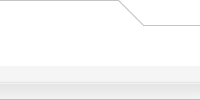 |
Powered by phpBB © 2001, 2002 phpBB Group
iCGstation v1.0 Template By Ray © 2003, 2004 iOptional
|
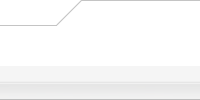 |
|
|
|
|