|
|
| Zaurus 中文论坛 - 手持linux设备专用 |
  |
| View previous topic :: View next topic |
| Author |
Message |
kevinmay
Joined: 08 Jul 2007
Posts: 56
小企鹅: 1499
|
 Posted: 2008-Jan-02 Wed, am11:58 Posted: 2008-Jan-02 Wed, am11:58 |
 |
| Post subject: 足版Debian安装及汉化 on SL-C3200(新增屏幕截图) |
|
以下在SL-C3200上安装,同样适用于C3000和C3100,估计C1K插上卡也可以。
1. 安装基本系统
1.1 原始安装(需要网络连接)
1.2 使用硬盘文件
1.2.1 获取安装文件
1.2.2 磁盘分区
1.2.3 安装
1.2.4 设置主机名、root口令及日期
1.2.5 自动装载CF卡和SD卡
1.2.6 使用交换分区
2. 设置网络连接
2.1 获取网卡信息
2.2 编辑配置文件
3. 安装titchy和其他软件
3.1 设置apt源
3.3 安装titchy
3.2 安装其他软件
4. 中文环境设置
4.1 安装loceles
4.2 设置locale
4.3 安装字体
4.4 安装输入法
4.5 安装中文终端
5. 其他设置
5.1 安装其他kernel
5.2 声音
5.3 USB-Host
1. 安装基本系统
1.1 原始安装(需要网络连接)
见我的另一个帖子,安装过程中需要网络连接(CF WiFi和USB Network均可),安装过程需要手工设置,适合对linux和debian install比较熟悉的朋友。
http://z.osall.com/viewtopic.php?t=2021
1.2 使用硬盘文件
这种方法不需要网络连接,而且速度较快,安装简单,推荐使用。
1.2.1 获取安装文件
在
http://www.bigbridgezau.sakura.ne.jp/dev/debian/
下载以下文件
updater.sh
gnu-tar
zImage-2.6.17-cpufreq-fastfpe.bin 或者 zImage-2.6.20-cpufreq.bin,(改名为zImage.bin)
hddrootfs.tar.gz (改名为hdimage1.tgz)
将以上文件装入SD卡。
1.2.2 磁盘分区
以下说明的是在emergency mode下的分区办法,也可以使用其他方法进行分区。
进入emergency mode(方法请参看论坛内其他相关帖子),键入:
fdisk /dev/hda
可键入p获得帮助,主要用到的命令如下(关于硬盘分区及fdisk的详细使用方法,网上有很多资料,很容易搜索到):
p 显示命令菜单
n 建立分区
d 删除分区
t 设置分区类别
a 设置启动标志
l 显示分区类别(83是linux, 82是swap)
w 写入分区信息并退出
q 不保存退出
根据你自己的需要,建立各分区。
我自己的例子:
硬盘分为两个主分区,一个ext3分区,一个swap交换分区(256M)。
设置完成后,格式化分区。
1.2.3 安装
将SD卡插入,进入OK模式,选择升级,屏幕显示
Formatting HDD...
Extracting...
安装程序会自动完成,安装过程持续大约十多分钟。会自动重启。
1.2.4 设置主机名、root口令及日期
因为使用的是硬盘文件,所以主机名和root口令都预设了。
修改root口令:
root口令预设为kuroadmin,登录后使用passwd命令进行更改。
修改主机名:
编辑/etc/hostname,将主机名改为你喜欢的任意主机名(可以使用nano进行编辑)。
编辑/etc/hosts,将预设的主机名kurbox该为你在/etc/hostname中设置的主机名。
若你修改了/etc/hostname,请务必/etc/hosts中的主机名保持一致,不然以后启动X将出现问题。
设置时间:
使用date命令,例如
date -s 20080101 将时间设置为2008年01月01日
date -s 08:01:20 将时间设置为上午八时一分二十秒
1.2.5 自动装载CF卡和SD卡
编辑/etc/fstab,去掉/dev/hdc1前面的注释(即删去#),修改noauto为auto;
修改/dev/hdc1和/dev/mmcb1k0p1的挂载点为你希望的(默认都是/dev/media,我修改为/mnt/cf和/mnt/card)。
1.2.6 使用交换分区
编辑/etc/fatab,将交换分区的设备改为你的实际设备(取决于你的分区,我的是/dev/hda2),并去掉注释,接着使用命令:
mkswap /dev/hda2
swapon /dev/hda2
交换分区可以使用了,重启后会自动激活。
2. 设置网络连接
2.1 获取网卡信息
在pdaxrom下能工作的网卡应该都能工作。
使用cardctl ident获得网卡信息。
我的IPOne AirGate2100C使用hostap驱动,其他网卡可参考本论坛及OESF上相关帖子。
2.2 编辑配置文件
编辑/etc/hostap_cs.config(对于使用hostap驱动的网卡,其他网卡请参考本论坛及OESF上相关帖子)。
添加以下内容:
card "your-card-name"(your-card-name替换成你卡的名称,可任意取)
manfid 0x0718, 0x0006(请根据cardctl ident获得的信息修改具体数据)
bind "hostap_cs"
编辑/etc/pcmcia/network.opts,将
case "$ADDRESS" in
*,*,*,*)
INFO="your-connect-name"
中引号中间的内容(网络连接名称)改成你喜欢的任意名称。
为使用wep,编辑/etc/pcmcia/wireless.opts,在
case "$ADDRESS" in
*,*,*,*)
;;
的*,*,*,*)和;;之间添加以下内容
INFO="your-connect-name"
ESSID="your-network-name"
KEY="your-key"
MODE="Managed"
RATE="auto"
其中,INFO需要和/etc/pcmcia/network.opts中的保持一致,ESSID和KEY是你的无线网络名称和密码。
以上设置完成后重启。
3. 安装titchy和其他软件
3.1 设置apt源
编辑/etc/apt/sources.list,只保留deb http://debian.neilandtheresa.co.uk/ zaurus这一行,并添加一行
deb http://ftp.tw.debian.org/debian etch main contrib non-free
如果你希望安装测试版,将etch换成其他相应的版本。
3.2 安装titchy
运行apt-get update获取列表,然后执行apt-get install titchy,将会安装一些常用包和桌面环境,安装完成后,执行
exec /etc/init.d/xdm start
即可进入桌面。
3.3 安装其他软件
使用apt-get install package-name安装软件。
(package-name是你想安装的软件名,apt-get的使用请参考其帮助,也可安装图形化的安装程序。)
4. 中文环境设置
4.1 安装locales
执行apt-get install locales
4.2 设置locale
首先执行dpkg-reconfigure locales配置locales,选择你需要的locale并设置默认locale,我选择了en_US.UTF-8, zh_CN.UTF-8, zh_TW.UTF-8, zh_HK.UTF-8并设置zh_CN.UTF-8为默认。
然后编辑/etc/enviroment(如没有就创建),添加
LANG="zh_CN.UTF-8"
LANGUAGE="zh_CN:zh"
完成后重启,也可以在字体安装后再重启。
4.3 安装字体
在/usr/share/fonts/truetype下面建立zh目录(或者其他任何你喜欢的名称),将你喜欢的中文字体拷贝进去。
重启即可完成中文显示设置。
4.4 安装输入法
安装SCIM或小企鹅,我安装的是SCIM
apt-get install scim
apt-get install scim-pinyin
4.5 安装中文终端
X下默认的终端不支持多国语言,使用apt-get install rxvt-unicode(或者rxvt-ml)安装支持中文的终端。
安装好后用rxvt启动,也可以用menu editer编辑,将终端指向rxvt,这样点击菜单上的终端时就可以直接打开rxvt了。
5. 其他设置
5.1 安装其他kernel
可以安装的Angstrom kernels:2.6.17-fastfpe-cpufreq, 2.6.20-cpufreq, 2.6.22-cpufreq,使用同样的updater.sh,将要安装的kernel更名为zImange.bin,放入SD卡进OK模式选升级即可。
注意:升级时请勿在SD卡中放入hdimage1.tgz,如果这样做,将会重新格式化硬盘。
5.2 声音
安装zaurus-soundhack和aumix
apt-get install zaurus-soundhack
apt-get install aumix(用于调节音量,使用请安装后aumix --help看说明)
5.3 USB-Host
执行modprobe ohci-hcd
_________________
Zaurus: SL-C3200,1G CF,2G miniSD,IPOne AirGate2100C CF WiFi,Debian titchy kernel 2.6.20
PPC: Lengend XP210,WindowsMobile 2003
Desktop: Windows 2003 Server,Debian Etch kernel 2.6.18,MacOS X x86 10.4.8
Laptop: WindowsXP,MacOS X x86 10.4.8
Last edited by kevinmay on 2008-Jan-05 Sat, am2:18; edited 3 times in total |
|
| Back to top |
|
我是谁
Joined: 16 Nov 2007
Posts: 1
小企鹅: 26
|
 Posted: 2008-Jan-02 Wed, pm11:25 Posted: 2008-Jan-02 Wed, pm11:25 |
 |
| Post subject: |
|
XD好文不断呀,我也用的3200,望继续分享玩机经验,谢谢!  |
|
| Back to top |
|
ccpaging
Joined: 07 Dec 2006
Posts: 757
小企鹅: 16604
|
|
| Back to top |
|
kevinmay
Joined: 08 Jul 2007
Posts: 56
小企鹅: 1499
|
 Posted: 2008-Jan-03 Thu, pm11:27 Posted: 2008-Jan-03 Thu, pm11:27 |
 |
| Post subject: |
|
桌面和rxvt
_________________
Zaurus: SL-C3200,1G CF,2G miniSD,IPOne AirGate2100C CF WiFi,Debian titchy kernel 2.6.20
PPC: Lengend XP210,WindowsMobile 2003
Desktop: Windows 2003 Server,Debian Etch kernel 2.6.18,MacOS X x86 10.4.8
Laptop: WindowsXP,MacOS X x86 10.4.8 |
|
| Back to top |
|
kevinmay
Joined: 08 Jul 2007
Posts: 56
小企鹅: 1499
|
 Posted: 2008-Jan-03 Thu, pm11:29 Posted: 2008-Jan-03 Thu, pm11:29 |
 |
| Post subject: |
|
gnumeric
_________________
Zaurus: SL-C3200,1G CF,2G miniSD,IPOne AirGate2100C CF WiFi,Debian titchy kernel 2.6.20
PPC: Lengend XP210,WindowsMobile 2003
Desktop: Windows 2003 Server,Debian Etch kernel 2.6.18,MacOS X x86 10.4.8
Laptop: WindowsXP,MacOS X x86 10.4.8 |
|
| Back to top |
|
kevinmay
Joined: 08 Jul 2007
Posts: 56
小企鹅: 1499
|
 Posted: 2008-Jan-03 Thu, pm11:30 Posted: 2008-Jan-03 Thu, pm11:30 |
 |
| Post subject: |
|
iceweasel(firefox)
_________________
Zaurus: SL-C3200,1G CF,2G miniSD,IPOne AirGate2100C CF WiFi,Debian titchy kernel 2.6.20
PPC: Lengend XP210,WindowsMobile 2003
Desktop: Windows 2003 Server,Debian Etch kernel 2.6.18,MacOS X x86 10.4.8
Laptop: WindowsXP,MacOS X x86 10.4.8 |
|
| Back to top |
|
kevinmay
Joined: 08 Jul 2007
Posts: 56
小企鹅: 1499
|
 Posted: 2008-Jan-03 Thu, pm11:31 Posted: 2008-Jan-03 Thu, pm11:31 |
 |
| Post subject: |
|
访问z.osall.com
_________________
Zaurus: SL-C3200,1G CF,2G miniSD,IPOne AirGate2100C CF WiFi,Debian titchy kernel 2.6.20
PPC: Lengend XP210,WindowsMobile 2003
Desktop: Windows 2003 Server,Debian Etch kernel 2.6.18,MacOS X x86 10.4.8
Laptop: WindowsXP,MacOS X x86 10.4.8 |
|
| Back to top |
|
kevinmay
Joined: 08 Jul 2007
Posts: 56
小企鹅: 1499
|
 Posted: 2008-Jan-03 Thu, pm11:46 Posted: 2008-Jan-03 Thu, pm11:46 |
 |
| Post subject: |
|
文件管理器
_________________
Zaurus: SL-C3200,1G CF,2G miniSD,IPOne AirGate2100C CF WiFi,Debian titchy kernel 2.6.20
PPC: Lengend XP210,WindowsMobile 2003
Desktop: Windows 2003 Server,Debian Etch kernel 2.6.18,MacOS X x86 10.4.8
Laptop: WindowsXP,MacOS X x86 10.4.8 |
|
| Back to top |
|
kevinmay
Joined: 08 Jul 2007
Posts: 56
小企鹅: 1499
|
 Posted: 2008-Jan-03 Thu, pm11:46 Posted: 2008-Jan-03 Thu, pm11:46 |
 |
| Post subject: |
|
glade
_________________
Zaurus: SL-C3200,1G CF,2G miniSD,IPOne AirGate2100C CF WiFi,Debian titchy kernel 2.6.20
PPC: Lengend XP210,WindowsMobile 2003
Desktop: Windows 2003 Server,Debian Etch kernel 2.6.18,MacOS X x86 10.4.8
Laptop: WindowsXP,MacOS X x86 10.4.8 |
|
| Back to top |
|
ninnd
Joined: 16 Nov 2007
Posts: 167
小企鹅: 5096
|
 Posted: 2008-Jan-05 Sat, pm10:32 Posted: 2008-Jan-05 Sat, pm10:32 |
 |
| Post subject: |
|
这个系统的速度怎么样7500能装吗?
_________________
7500C,1G SD ,1G CF,pdaXrom 1.1 Beta1
QQ349963519 |
|
| Back to top |
|
plum
Joined: 03 Jan 2007
Posts: 129
Location: 河南 郑州
小企鹅: 3482
|
 Posted: 2008-Jan-06 Sun, am8:17 Posted: 2008-Jan-06 Sun, am8:17 |
 |
| Post subject: |
|
7500应该可以,不过就是得安装到卡里了
_________________
http://www.imobile365.com
Zaurus C1k+4G CF+Cell CF wifi+2G SD
ubuntu 7.10
WIndows XP Which in the VBOX under the ubuntu |
|
| Back to top |
|
ninnd
Joined: 16 Nov 2007
Posts: 167
小企鹅: 5096
|
 Posted: 2008-Jan-07 Mon, am2:21 Posted: 2008-Jan-07 Mon, am2:21 |
 |
| Post subject: |
|
7500装不成,说没有硬盘
_________________
7500C,1G SD ,1G CF,pdaXrom 1.1 Beta1
QQ349963519 |
|
| Back to top |
|
ninnd
Joined: 16 Nov 2007
Posts: 167
小企鹅: 5096
|
 Posted: 2008-Jan-07 Mon, am5:02 Posted: 2008-Jan-07 Mon, am5:02 |
 |
| Post subject: |
|
| plum wrote: | | 7500应该可以,不过就是得安装到卡里了 |
试了一下不行,到底怎么装啊,听说这个系统不错,比XROM快
_________________
7500C,1G SD ,1G CF,pdaXrom 1.1 Beta1
QQ349963519 |
|
| Back to top |
|
kevinmay
Joined: 08 Jul 2007
Posts: 56
小企鹅: 1499
|
 Posted: 2008-Jan-07 Mon, pm5:56 Posted: 2008-Jan-07 Mon, pm5:56 |
 |
| Post subject: |
|
的确整体上比pdaxrom快,而且使用的是arm包,所以资源非常多,稳定性也不错,使用这段时间来看,唯一感到不足的是多媒体表现,是由于编译没有针对 CPU优化造成的,应该可以重新编译解决。
根据其他人的经验,已经确定,在C1000上安装是可以的,而且可以安装在卡上,在angstom下安装altboot,可以启动装在SD卡上的Debian。OESF上有相关讨论,可以参考。因为我自己没有7500,所以没办法试。
试验一下如下:
直接用其他方法(使用桌面机操作)或者其他的updater(例如pdaxrom/pdaxii13的)将硬盘文件解压到卡上(当然也要刷kernel),也许要修改/etc/fstab和其他一些设置。如果7500将CF卡处理为/dev/hda,估计将文件系统弄到CF卡上是没有问题的。
另:在http://www.bigbridgezau.sakura.ne.jp/dev/debian/ 有一个名为zImage-2.6.20-cpufreq-hda3.bin的kernel,估计是用于根文件系统在hda3上的内核。
_________________
Zaurus: SL-C3200,1G CF,2G miniSD,IPOne AirGate2100C CF WiFi,Debian titchy kernel 2.6.20
PPC: Lengend XP210,WindowsMobile 2003
Desktop: Windows 2003 Server,Debian Etch kernel 2.6.18,MacOS X x86 10.4.8
Laptop: WindowsXP,MacOS X x86 10.4.8 |
|
| Back to top |
|
ninnd
Joined: 16 Nov 2007
Posts: 167
小企鹅: 5096
|
 Posted: 2008-Jan-07 Mon, pm7:36 Posted: 2008-Jan-07 Mon, pm7:36 |
 |
| Post subject: |
|
谢谢指点,大致的思路明白了请指点。
先装altboot,我装了,在启动altboot的时候经常死机,然后下载根文件系统,解压到卡里, tar -xvjpf hddrootfs.tar.gz,cp -a /lib/modules /media/card/lib/modules把ROM里的核心替换掉卡里的文件,把启动文件做个INIT的连接cd /media/card/sbin ln -s init init.sysvinit然后把SD或CF挂载到/,重启
还没下完不知道这样做能不能行
_________________
7500C,1G SD ,1G CF,pdaXrom 1.1 Beta1
QQ349963519 |
|
| Back to top |
|
|
|
You cannot post new topics in this forum
You cannot reply to topics in this forum
You cannot edit your posts in this forum
You cannot delete your posts in this forum
You cannot vote in polls in this forum
You cannot attach files in this forum
You cannot download files in this forum
|
|
 |
|
[ 页面生成时间: 秒 ] :: [ 次查询 ] :: [ ]
|
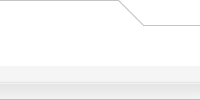 |
Powered by phpBB © 2001, 2002 phpBB Group
iCGstation v1.0 Template By Ray © 2003, 2004 iOptional
|
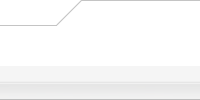 |
|
|
|
|