|
|
| Zaurus 中文论坛 - 手持linux设备专用 |
  |
| View previous topic :: View next topic |
| Author |
Message |
lonelyp

Joined: 14 Nov 2006
Posts: 260
小企鹅: 8158
|
 Posted: 2007-Feb-06 Tue, pm9:14 Posted: 2007-Feb-06 Tue, pm9:14 |
 |
| Post subject: CELL 高锐 CF Wifi 网卡 测试报告 |
|
原文地址:
http://wells.osall.com/blog/index.php?uid=1&m=content&p=386
结果:
可以用于pdaxrom 1.1.0beta3,无需设置(其他ROM未测试)
系统插上卡后,把此卡辨认为Senao NL-2011CD PLUS Ext2 Mercury无线网卡
外观:
中等,比不上sony, symbol。插如C3100后,略长出1.2cm左右,不是太美观。不过,若是太短,虽然好看,但是又会担心影响接收信号。另,由于wifi使用的2.4G与人体内部的电磁信号接近,容易受到人体干扰,所以,C3100装卡后,转屏幕,“竖”持会比较好。
背景:
高锐CELL源自台湾,主要生产一系列高价性比无线网络、蓝牙、GPS及高速存储产品等等。
(此卡新卡售价并不是特别便宜.我在淘宝搞了个二手的,100元搞定)
官方产品信息:

* 采用世界第一流的Intersil Prism 3.0芯片
* 符合 Compact Flash TYPE I (一类接口) . 同时通用于具有 TYPE I 或是 TYPE II 接口的 PC或是PDA
* 与 IEEE 802.11b 标准兼容,提供最大无线传输带宽达 11MB
* 带宽可动态调整为 11, 5.5, 2 及 1 Mbps
* 透过自动带宽频率调整,能保持最大稳定度及可信赖度
* 支持 64 / 128 Bits WEP 资料加密
* 驱动程序支持 Windows 98/2000/ME/XP, Pocket PC 2002/2003, Win CE 3.0/4.0 Linux (Kernel 2.4)
* 简单易用的驱动程序及自检工具
* 通过 FCC Part 15.247 for US, ETS 300 328 for Europe , ARIB STD-T66,RCR STD-33A for Japan 认证
功 能 规 格
RF Technology IEEE 802.11b Direct Sequence Spread Spectrum
运作频率 2400-2497MHz ISM band
Modulation Schemes DQPSK, DBPSK and CCK
Channel Numbers
United States 11 channels
Europe 13 channels
Japan 14 channels
带宽 11Mbps with fall back rates of 5.5, 2 and 1Mbps
Media Access Protocol CSMA/CA with ACK
Transmitter Output Power 16 dBm typically
接收灵敏度
Typical -85dBm 11Mbps @ 8% PER (Packet Error Rate)
Typical -89dBm 2Mbps @ 8% PER (Packet Error Rate)
有效涵盖范围
室内 35 - 100 meters (与实际操作环境有关)
户外 100 - 300 meters (与实际操作环境有关)
LED 指示灯 电源与连接状态指示灯
天线形态 内置
操作电压 3.3V DC
电源消耗
传送模式 270 mA
接收模式 190 mA
睡眠模式 30 mA
接口形态 符合 Compact Flash TYPE I, Version 1.4 规范
操作温度 0 ~ 55 ℃ in operating,-20~75 ℃ in storage
湿度 95% maximum non condensing
成品尺寸
长度 55.4 mm
宽度 42.8 mm
高度 3.3 mm
pdaXrom识别信息:
命令:cardctl ident
Socket 0:
product info: "WLAN", "11Mbps_PC-Card_3.0", "ISL37100P", "Eval-RevA"
manfid: 0x000b, 0x7100
function: 6 (network)
pdaXrom驱动:
命令:lsmod
hostap_cs 46720 2
hostap_crypt_wep 3584 1 (autoclean)
hostap 97792 0 [hostap_cs hostap_crypt_wep]
因为我的无线网络使用了128位WEP加密,所以加载了hostap_crypt_wep
如何知道是哪个驱动:
先把卡卸载:
cardctrl eject
lsmod
记录下lsmod的内容
再装载卡:
cadrtctrl insert
lsmod
比较装载前的lsmod内容,就可以知道新的驱动是什么,可能不只一个。
下面取得dmesg信息也是一样的操作
pdaXrom自动装载结果:
命令:dmesg
hostap_cs: 0.4.7 - 2005-11-20 (Jouni Malinen <jkmaline>)
hostap_cs: setting Vcc=33 (constant)
hostap_cs: CS_EVENT_CARD_INSERTION
hostap_cs: setting Vcc=33 (from config)
Checking CFTABLE_ENTRY 0x01 (default 0x01)
IO window settings: cfg->io.nwin=1 dflt.io.nwin=1
io->flags = 0x0046, io.base=0x0000, len=64
hostap_cs: Registered netdevice wifi0
hostap_cs: index 0x01: Vcc 3.3, irq 135, io 0xf6000000-0xf600003f
prism2_hw_init: initialized in 200 ms
wifi0: NIC: id=0x801b v1.0.0
wifi0: PRI: id=0x15 v1.1.1
wifi0: STA: id=0x1f v1.8.0
wifi0: registered netdevice wlan0
prism2: wlan0: operating mode changed 3 -> 2
wifi0: TXEXC - status=0x0004 ([Discon]) tx_control=000c
retry_count=0 tx_rate=0 fc=0x4108 (Data::0 ToDS)
A1=00:00:00:00:00:00 A2=00:02:6f:35:ab:4c A3=ff:ff:ff:ff:ff:ff A4=00:00:00:00:00:00
wifi0: LinkStatus=1 (Connected)
wifi0: LinkStatus: BSSID=00:14:bf:6d:dd:88
根据dmesg的信息,首先注册了wifi0这个设备
有趣的是wifi0又去注册了wlan0这个设备
我们根据后面的ifconfig的信息可以看到,能获得IP的,被使用的设备应该是wlan0
另外,虽然官方称此卡是Prism 3.0的芯片,但是可能由于驱动的关系,被识别为Prism 2芯片
网络信息:
# iwconfig
lo no wireless extensions.
usbd0 no wireless extensions.
Warning: Driver for device wifi0 recommend version 18 of Wireless Extension,
but has been compiled with version 16, therefore some driver features
may not be available...
wifi0 IEEE 802.11b ESSID:"*********" Nickname:"zaurus"
Mode:Managed Frequency:2.437GHz Access Point: 00:14:BF:6D:DD:88
Bit Rate:2Mb/s Sensitivity=1/3
Retry min limit:8 RTS thr:off Fragment thr:off
Encryption key:****-****-****-****-****-****-** Security mode:open
Power Management:off
Link Quality:6/70 Signal level:-73 dBm Noise level:-79 dBm
Rx invalid nwid:0 Rx invalid crypt:0 Rx invalid frag:0
Tx excessive retries:1 Invalid misc:16 Missed beacon:0
wlan0 IEEE 802.11b ESSID:"*********" Nickname:"zaurus"
Mode:Managed Frequency:2.437GHz Access Point: 00:14:BF:6D:DD:88
Bit Rate:2Mb/s Sensitivity=1/3
Retry min limit:8 RTS thr:off Fragment thr:off
Encryption key:****-****-****-****-****-****-** Security mode:open
Power Management:off
Link Quality:6/70 Signal level:-73 dBm Noise level:-79 dBm
Rx invalid nwid:0 Rx invalid crypt:0 Rx invalid frag:0
Tx excessive retries:1 Invalid misc:16 Missed beacon:0
比较奇怪,一块卡变成两个设备:wifi0和wlan0
# ifconfig
lo Link encap:Local Loopback
inet addr:127.0.0.1 Mask:255.0.0.0
UP LOOPBACK RUNNING MTU:16436 Metric:1
RX packets:8 errors:0 dropped:0 overruns:0 frame:0
TX packets:8 errors:0 dropped:0 overruns:0 carrier:0
collisions:0 txqueuelen:0
RX bytes:400 (400.0 b) TX bytes:400 (400.0 b)
usbd0 Link encap:Ethernet HWaddr 40:00:01:00:00:01
inet addr:192.168.0.200 Bcast:192.168.0.255 Mask:255.255.255.0
UP BROADCAST RUNNING MULTICAST MTU:1500 Metric:1
RX packets:365 errors:0 dropped:0 overruns:0 frame:0
TX packets:588 errors:0 dropped:0 overruns:0 carrier:0
collisions:0 txqueuelen:100
RX bytes:62057 (60.6 Kb) TX bytes:132000 (128.9 Kb)
wifi0 Link encap:UNSPEC HWaddr 00-02-6F-35-AB-4C-00-00-00-00-00-00-00-00-00-00
UP BROADCAST RUNNING MULTICAST MTU:1500 Metric:1
RX packets:95 errors:0 dropped:0 overruns:0 frame:0
TX packets:4 errors:0 dropped:0 overruns:0 carrier:0
collisions:0 txqueuelen:100
RX bytes:32436 (31.6 Kb) TX bytes:1902 (1.8 Kb)
Interrupt:135
wlan0 Link encap:Ethernet HWaddr 00:02:6F:35:AB:4C
inet addr:192.168.2.100 Bcast:192.168.2.255 Mask:255.255.255.0
UP BROADCAST NOTRAILERS RUNNING MULTICAST MTU:1500 Metric:1
RX packets:95 errors:0 dropped:0 overruns:0 frame:0
TX packets:4 errors:0 dropped:0 overruns:0 carrier:0
collisions:0 txqueuelen:0
RX bytes:30726 (30.0 Kb) TX bytes:1902 (1.8 Kb)
Interrupt:135
省电模式:
据官方称此卡的芯片是Prism 3.0的,貌似应该挺省电的
尝试打开此卡的省电模式
# iwconfig wlan0 power on power max period 3
# iwconfig wlan0
Warning: Driver for device wlan0 recommend version 18 of Wireless Extension,
but has been compiled with version 16, therefore some driver features
may not be available...
wlan0 IEEE 802.11b ESSID:"*********" Nickname:"zaurus"
Mode:Managed Frequency:2.437GHz Access Point: 00:14:BF:6D:DD:88
Bit Rate:2Mb/s Sensitivity=1/3
Retry min limit:8 RTS thr:off Fragment thr:off
Encryption key:****-****-****-****-****-****-** Security mode:open
Power Management period:2.9993s mode:All packets received
Link Quality:5/70 Signal level:-74 dBm Noise level:-79 dBm
Rx invalid nwid:0 Rx invalid crypt:0 Rx invalid frag:0
Tx excessive retries:1 Invalid misc:31 Missed beacon:0
貌似成功了,具体效果如何有待测试
效果:
识别信息

Gaim

Firefox


后记,折腾了好几块网卡后,我终于搞到了一块可以用的CF Wifi……呵呵,功夫不负有心人啊
_________________
my Blog: http://wells.osall.com
请支持我的开源项目Sylvan: http://sylvan.osall.com |
|
| Back to top |
|
vitafeng
Joined: 27 Feb 2007
Posts: 1
小企鹅: 25
|
 Posted: 2007-Apr-19 Thu, pm5:19 Posted: 2007-Apr-19 Thu, pm5:19 |
 |
| Post subject: |
|
| good |
|
| Back to top |
|
tir
Joined: 13 Feb 2007
Posts: 35
小企鹅: 968
|
 Posted: 2007-Apr-19 Thu, pm6:06 Posted: 2007-Apr-19 Thu, pm6:06 |
 |
| Post subject: |
|
| 俺也有一块 不错 插上就能用 |
|
| Back to top |
|
freeair
Joined: 04 Dec 2006
Posts: 11
小企鹅: 320
|
 Posted: 2007-Nov-16 Fri, pm6:59 Posted: 2007-Nov-16 Fri, pm6:59 |
 |
| Post subject: |
|
| 高锐的东西不错 就是太贵了 |
|
| Back to top |
|
|
|
You cannot post new topics in this forum
You cannot reply to topics in this forum
You cannot edit your posts in this forum
You cannot delete your posts in this forum
You cannot vote in polls in this forum
You cannot attach files in this forum
You can download files in this forum
|
|
 |
|
[ 页面生成时间: 秒 ] :: [ 次查询 ] :: [ ]
|
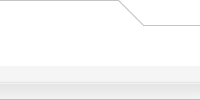 |
Powered by phpBB © 2001, 2002 phpBB Group
iCGstation v1.0 Template By Ray © 2003, 2004 iOptional
|
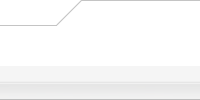 |
|
|
|
|