| View previous topic :: View next topic |
| Author |
Message |
ccpaging
Joined: 07 Dec 2006
Posts: 757
小企鹅: 16604
|
 Posted: 2007-Jun-05 Tue, pm2:42 Posted: 2007-Jun-05 Tue, pm2:42 |
 |
| Post subject: mb-applet-powerctr (2007-07-24, 发布0.9.1,支持icewm) |
|
注意:
安装过老版本的用户,要注意删除/home/root/Choice/powerctrl.cfg
很棒的使用心得
http://z.osall.com/viewtopic.php?t=1845
2007-07-23, 发布0.9.0测试版版
增加swap文件建立,取消等
2007-06-29, 发布0.0.1-2正式版
0.1.1-1有2个bug,已修改
2007-06-28, 发布0.0.1-1
调整了菜单等显示界面。
增加powerctrl.cfg配置文件,安装时放在/etc/目录,第一次运行时在HOME目录建立副本,以后使用HOME目录里边的副本。
不再使用程序调用参数。
配置文件中你可以:
设置菜单字体
设置电量低告警
调整speedstep策略
高级玩家可以调整CPU主频的设置参数。根据meanie的经验,每台机器的主频参数可能不一样,需要微调,同样的参数有的机器完全没问题。有的则不稳定,闪屏等。调整的参数可以参照tetsu的表格。
http://tetsu.homelinux.org/zaurus/kernel/
2007-06-23, 发布测试版
已完成的功能:
竖条显示,CPU负荷,内存占用,电池电量
横条显示,当前CPU频率等级
保留了原来的mb-applet-blanker的基本功能,如自动关闭屏幕,自动暂停。
取消了mb-applet-blanker对xmms键盘控制的支持。
手工变频。调试中发现,直接变频跨度大了,容易挂机,改成了逐级变频。
手工调整背光。背光等级分有电源和电池供电2种,分别存储,发现电源变化,自动调整。
自动变频。有电源时,最低主频为机器的缺省主频,最高主频可参数控制。电池供电时,最高和最低都受参数控制。
可能的问题:
目前改程序,只在C1000,pdaxrom 1.1 beta3厦娌馐怨��勘晔侵С炙�械膠aurus机器。希望能有更多的机型参加测试。
不支持r197/198版本的pdaxrom。
安装方法
下载mb-applet-powerctrl_0.0.1.tar.gz
解压缩
tar zvfx mb-applet-powerctrl_0.0.1.tar.gz
把解压缩出来的文件,拷贝到对应的目录中
使用:
光笔点在任务条上,持续2秒左右,出现applet菜单
点“add”,选择"power control"
不使用:
光笔点在任务条上,持续2秒左右,出现applet菜单
点“remove”,选择"power control"
使用技巧:
该安装版本是带调试信息的,如果发生问题,可以到终端窗口执行程序,把输出的调试信息拷贝上来,帮助修改。
终端窗口调用的命令为:
/usr/bin/mb-applet-powerctrl
运行powerctrl后,不再需要原来的:
电池电量显示, Battery Monitor
CPU显示,CPU/Mem Monitor
省电控制,Screen Blanker
建议去掉上面这些applet,这样可以节约CPU,也避免了冲突
powerctrl带程序参数,可以帮助你选择合适的运行方式:
-batterywarn, -bw 低电压告警,缺省是15%
-speedstep, -ss 缺省打开自动变频控制
-speedelay, -sd 多长时间调整一次频率,单位是400ms,缺省是3 * 400ms = 1.2秒。参数范围为2-4。取低值,自动变频比较频繁,响应快。取高值,机器表现比较稳定。
有外接电源时的自动变频设置:
-achigher, -ach 当CPU负荷超过这个值时,升频,缺省80%。降低这个值,自动变频可以提高调用大程序的速度。
-acllower, -acl 当CPU负荷低于这个值时,降频,缺省20%。
-acmax 自动变频时的最高频率,手工不受限制。如果高主频时,机器不稳定,可以降低这个值。C1000的最大值是5,即624MHz。
-acmin 自动变频时的最低频率,手工不受限制。想保持机器的相应速度,可以提高这个值。C1000的缺省主频是3,如果minf设置为3,自动变频只会高于缺省主频。
电池供电时的自动变频设置:
-bahigher, -bah 当CPU负荷超过这个值时,升频,缺省80%。降低这个值,自动变频可以提高调用大程序的速度。
-balower, -bal 当CPU负荷低于这个值时,降频,缺省20%。
-bamax 自动变频时的最高频率,手工不受限制。如果高主频时,机器不稳定,可以降低这个值。C1000的最大值是5,即624MHz。
-bamin 自动变频时的最低频率,手工不受限制。想保持机器的相应速度,可以提高这个值。C1000的缺省主频是3,如果minf设置为3,自动变频只会高于缺省主频。
参数可以在终端窗口里边调试,满意后,直接修改
/usr/share/applications/mb-applet-powerctrl.desktop
的这一行,例如:
Exec=mb-applet-powerctrl -ss
这样,powerctrl一运行,就进入了自动变频模式
关于超频的安全建议
超频是否会导致CPU温度升高?是否会降低机器寿命?
这个问题目前尚在争论。出于安全原因,建议7500c超频不要超过半小时,C1K以上机器超频不要超过1小时。
如果超频1小时,最后在缺省主频上运行1小时后,再超频。
|
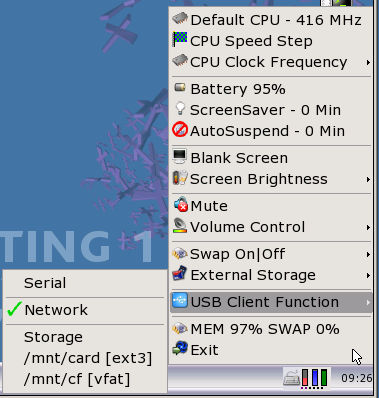
|
|
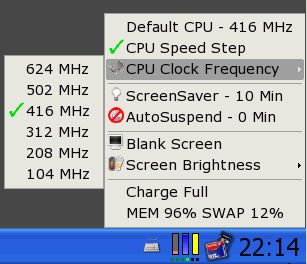
|
| Description: |
|

Download |
| Filename: |
mb-applet-powerctrl_0.9.1.src.tar.gz |
| Filesize: |
220.59 KB |
| Downloaded: |
237 Time(s) |
| Description: |
|

Download |
| Filename: |
mb-applet-powerctrl_0.9.1_armv5tel.ipk |
| Filesize: |
91.14 KB |
| Downloaded: |
267 Time(s) |
_________________
SL-C1000, 1G CF, 1G SD
pdaxrom 1.1beta3
Roku Wifi Card(Used in Cacko 1.23 & pdaXrom 1.1 Beta3)
http://ccpaging.blog.ubuntu.org.cn/
http://ccpaging.osall.com/
http://blog.sina.com.cn/zaurus/
Last edited by ccpaging on 2007-Nov-16 Fri, am10:53; edited 41 times in total |
|
| Back to top |
|
ccpaging
Joined: 07 Dec 2006
Posts: 757
小企鹅: 16604
|
 Posted: 2007-Jun-05 Tue, pm11:22 Posted: 2007-Jun-05 Tue, pm11:22 |
 |
| Post subject: |
|
问题和建议:
功能:
1、竖条显示,CPU负荷,内存占用,电池电量
建议:其中内存占用用处不大,电池电量最好能用数字显示,另加一个当前频率等级显示。
by: 天际飞越
-》数字显示的技术要复杂一些,修改需慎重
2、自动变频
有电源时,最低主频为机器的缺省主频,最高主频可参数控制。
电池供电时,最高和最低都受参数控制。
建议:电池供电时,一开始主频都是很低的,这样无法运行大程序,只能调回手动调节。
希望电池供电时,也和有电源时一样,最低主频为机器的缺省主频,再根据运行程序自动调节为好。
by: 天际飞越
-》speedstep是自动调节主频的,没程序运行的时候是100MHz,一旦大程序运行,可以很快升高主频,而程序运行起来以后,又逐渐降低主频。
用下来感觉,比原来的固定频率还要快。
-》新的版本已完成此功能,即电池和电源分开设置。
3、SL-7500、SL-3200的判断问题
by: asdfjj, meanie
-》原来机型判断是参照cpuoverclock.py做的,那是个python程序,大家都可以修改,所以机型判断是硬编码。计划尽快做个配置文件出来,这样很快可以适应新机型。
4、Tetusu的主频设置参数
http://tetsu.homelinux.org/zaurus/kernel/
/proc filesystem
The kernel setting can reference/be changed by/proc filesystem. For instance, when you want to refer to the value of CCCR
$ cat /proc/cccr_change
When you want to change CCCR to 241
# echo 241 > /proc/cccr_change
It accesses like a usual file. The root authority is necessary for the change (write). The kernel patch of is brought together excluding this and some are written on the page though the main one is shown as follows.
/proc/zaurus/CCCR : CPU clock of C1000/C3000/C3100/C3200 (CCCR value when it is non-idol)(read/write)
Corresponding model: C1000/C3000/C3100/C3200
2000210: CPU clock 416MHz system bus 208MHz LCD104MHz(default)
2000290: CPU clock 520MHz system bus 208MHz LCD104MHz
2000310: CPU clock 624MHz system bus 208MHz LCD104MHz
2000214: CPU clock 520MHz system bus 260MHz LCD 64MHz
2000218: CPU clock 624MHz system bus 312MHz LCD 78MHz
a000214: CPU clock 520MHz system bus 260MHz LCD130MHz
a000218: CPU clock 624MHz system bus 312MHz LCD156MHz
Explanation: Please change the core voltage by the set when the clock improves.
Use example:
# echo 0e > /proc/zaurus/VCORE && echo 2000310 > /proc/zaurus/CCCR
Qclockchange-for-c3000 of is a recommendation (The check is necessary for execution by the root authority) for change/confirmation of the clock.
Moreover, if it is BatteryPlus of, the clock and the core voltage are changed in proportion to the amount of the battery remainder.
/proc/zaurus/VCORE : Core voltage of C1000/C3000/C3100/C3200(read/write)
Corresponding model: C1000/C3000/C3100/C3200
00: 0.850V
01: 0.900V
02: 0.950V
03: 1.000V
04: 1.050V
05: 1.100V
06: 1.150V
07: 1.200V
08: 1.250V
09: 1.300V
0a: 1.350V (ratings at default:416MHz time)
0b: 1.400V
0c: 1.450V (ratings at 520MHz time)
0d: 1.500V
0e: 1.550V (ratings at 624MHz time)
0f: 1.600V
Explanation: When the clock improves, it seems not to stabilize if the core voltage is not raised.
Use example:
# echo 0e > /proc/zaurus/VCORE
/proc/cccr_change : CPU clock (CCCR value when it is non-idol)(read/write)
Corresponding model: B500/C700/C750/C760/C860/5600/6000
241: Value in normal kernel of B500/C700/5600
242: Initial value for B500/C700/5600
161: Initial value for C750/C760/C860/6000(It is the same as a normal kernel. )
162: Do you move with C750/C760/C860/6000 if lucky?
Explanation: Please use it by 161 if 162 is tested for C750/C760/C860/6000, and it is useless.
It doesn't depend on a set value here, and the clock drops automatically at the idol.
Qclockchange of is a recommendation (The check is necessary for execution by the root authority) for change/confirmation of the clock.
Moreover, if it is BatteryPlus of, the clock and the core voltage are changed in proportion to the amount of the battery remainder.
/proc/driver/w100/fastsysclk : FASTSYSCLK of ATI W100(read/write)
Corresponding model: C700/C750/C760/C860
75: Normality(default)
100: High speed
Explanation: Only the model (Cxxx series) that installs ATI W100 as a graphic chip is effective.
Drawing on the screen is sped up when making it to 100.
The ghost might come out in the screen according to the individual difference.
Please use it by 75 when the trouble of the disorder of the screen etc. occurs.
/proc/power_key_off : Power key suspension mode ON/OFF(read/write)
Corresponding model: C700/C750/C760/C860
0: Power key suspension mode OFF(default)
1: Power key suspension mode ON
Explanation: Function for console
/proc/three_button : Three button mode ON/OFF(read/write)
Corresponding model: B500/C700/C750/C760/C860/5600
0: Three button mode OFF(default)
1: Three button mode ON
Explanation: Function for console
/proc/tspressure (It is/proc/zaurus/tspressure in SL-C1000/C3000/C3100/C3200): Brush pressure perception ON/OFF(read/write)
Corresponding model: B500/C700/C750/C760/C860/C1000/C3000/C3100/C3200/5600
0: Brush pressure perception OFF(default)
1: Brush pressure perception ON
Explanation: The application for the tool force like PetitePeinture is necessary to use the brush pressure perception function.
/proc/driver/w100/rotation : Hardware rotation(read/write)
Corresponding model: C700/C750/C760/C860
0: Standard(default)
180: Upper and lower opposite
Explanation: For console
Use example:
# echo 180 > /proc/driver/w100/rotation
# echo 0 > /proc/driver/w100/rotation
/proc/version : Version confirmation(read)
Corresponding model: A300/B500/C700/C750/C760/C860/C1000/C3000/C3100/C3200/5600/6000
Explanation: Only reading.
The version is displayed like v13a@tetsu.homelinux.org.
_________________
SL-C1000, 1G CF, 1G SD
pdaxrom 1.1beta3
Roku Wifi Card(Used in Cacko 1.23 & pdaXrom 1.1 Beta3)
http://ccpaging.blog.ubuntu.org.cn/
http://ccpaging.osall.com/
http://blog.sina.com.cn/zaurus/
Last edited by ccpaging on 2007-Jun-28 Thu, pm11:08; edited 4 times in total |
|
| Back to top |
|
asdfjj
Joined: 07 Dec 2006
Posts: 41
小企鹅: 1127
|
 Posted: 2007-Jun-06 Wed, am10:29 Posted: 2007-Jun-06 Wed, am10:29 |
 |
| Post subject: |
|
 严重期待!!! 严重期待!!!
大大能否考虑手动设置高低临界值?比如配置文件的形式。
高:电池充满电完成。
低:电池电量低,自动进入休眠状态。
因为7500的电池容量比c1000以上的机型要小,所以xrom的各个版本电池管理似乎都有点问题。
|
|
| Back to top |
|
ccpaging
Joined: 07 Dec 2006
Posts: 757
小企鹅: 16604
|
|
| Back to top |
|
ccpaging
Joined: 07 Dec 2006
Posts: 757
小企鹅: 16604
|
|
| Back to top |
|
ccpaging
Joined: 07 Dec 2006
Posts: 757
小企鹅: 16604
|
|
| Back to top |
|
rogerbaker
Joined: 10 Nov 2006
Posts: 24
小企鹅: 839
|
 Posted: 2007-Jun-07 Thu, pm7:35 Posted: 2007-Jun-07 Thu, pm7:35 |
 |
| Post subject: |
|
严重期待
建议省去半个月的泡妞时间 争取两周搞定
|
|
| Back to top |
|
ccpaging
Joined: 07 Dec 2006
Posts: 757
小企鹅: 16604
|
|
| Back to top |
|
asdfjj
Joined: 07 Dec 2006
Posts: 41
小企鹅: 1127
|
 Posted: 2007-Jun-08 Fri, pm1:03 Posted: 2007-Jun-08 Fri, pm1:03 |
 |
| Post subject: |
|
| ccpaging wrote: | | asdfjj wrote: |  严重期待!!! 严重期待!!!
大大能否考虑手动设置高低临界值?比如配置文件的形式。
高:电池充满电完成。
低:电池电量低,自动进入休眠状态。
因为7500的电池容量比c1000以上的机型要小,所以xrom的各个版本电池管理似乎都有点问题。 |
c1k是可以自动进休眠的,如果是7500c的问题,会不会出现兼容性问题? |
不好意思,可能我没有描述清楚,问题是这样的:
根据sharp官方网站提供的信息,7500c的电池容量是低于后继机型的容量。
(7500c的标配电池:EA-BL06 3.7v 950mAh)
问题一:充电无法正常终止,因为7500c的电池容量小,所以终止充电的一些阀值也相应较低。但是第三方的os,如pdaxrom,cacko等可能都是基于c1k以上的机型开发,所以7500c在使用这些os的时候,只要接上外部电源就总是处于充电状态。
问题二:同样是电池容量,在pdaxrom beta1以上的版本,如r197,可能是休眠的阀值太高,7500充满电(关机充电到指示灯熄灭)的电池,很快就判定为电量低,进入自动休眠状态了。
这两个问题在原ROM中就不存在,所以推测应该是软件问题。我记得cacko上面的电池管理是可配置高、低两个临界点的,xrom beta1我看了一下ipk包,好像没有相应的配置文件,可能是在代码中指定了?
以上观点属于推测,如有不对,欢迎各位指正,谢谢。
|
|
| Back to top |
|
hotgly
Joined: 22 Apr 2007
Posts: 130
小企鹅: 4504
|
 Posted: 2007-Jun-09 Sat, pm9:37 Posted: 2007-Jun-09 Sat, pm9:37 |
 |
| Post subject: |
|
ccpaging
cc 老大,世界人民的解放就依靠您老人家了,加油,加油呀
期盼ing
_________________
sl-7500c pdaxrom1.1.0beta1wellswang汉化
extremeIII CF,SD Roku Agere Hermes II CF Wifi with ccpaging driver for 7500c
Ubuntu Hardy box |
|
| Back to top |
|
ccpaging
Joined: 07 Dec 2006
Posts: 757
小企鹅: 16604
|
|
| Back to top |
|
ccpaging
Joined: 07 Dec 2006
Posts: 757
小企鹅: 16604
|
 Posted: 2007-Jun-13 Wed, pm12:38 Posted: 2007-Jun-13 Wed, pm12:38 |
 |
| Post subject: |
|
第五步:已经完成
优化程序,特别是显示部分,每400ms调用一次,非常值得优化。
1、原来的程序都是重画所有的沟槽,现在改成哪个沟槽变化更新那个。
2、原来每个沟槽变化时,整个沟槽先用背景画,在画BAR。现在改成只画升高或者降低的部分。
3、现在增加了图标的缓冲区,不需要每次拷贝背景图标,更新都是基于上次的显示。
4、使用了渐变色。缺点是不方便以后自己定义,色彩无法灵活配置。
手工设置主频。
1、读写CPU主频都没有问题了。
2、使用过程中发现,升高或者降低的主频跨度太大,会导致死机,原因不明。
3、可以支持1xxx,3xxx,860,6000等机型。
4、目前只做了2.4,新的kernel没做。
手工设置亮度。
1、设置亮度没有问题。
2、读取的时候,原来的程序方法不对。目前只根据C1K做了修改,其它机型需要取数据,才能读出当前屏幕亮度。
_________________
SL-C1000, 1G CF, 1G SD
pdaxrom 1.1beta3
Roku Wifi Card(Used in Cacko 1.23 & pdaXrom 1.1 Beta3)
http://ccpaging.blog.ubuntu.org.cn/
http://ccpaging.osall.com/
http://blog.sina.com.cn/zaurus/
Last edited by ccpaging on 2007-Jun-16 Sat, am1:17; edited 2 times in total |
|
| Back to top |
|
ccpaging
Joined: 07 Dec 2006
Posts: 757
小企鹅: 16604
|
|
| Back to top |
|
放纵
Joined: 03 Nov 2006
Posts: 62
小企鹅: 1924
|
 Posted: 2007-Jun-17 Sun, pm5:11 Posted: 2007-Jun-17 Sun, pm5:11 |
 |
| Post subject: |
|
CC,我等到花儿也谢鸟,,
_________________
我不是你们想象中的那么完美那么坚强,金钱和美女就足以把我征服! |
|
| Back to top |
|
ccpaging
Joined: 07 Dec 2006
Posts: 757
小企鹅: 16604
|
|
| Back to top |
|
|