|
|
| Zaurus 中文论坛 - 手持linux设备专用 |
  |
| View previous topic :: View next topic |
| Author |
Message |
ruf
Joined: 30 Mar 2006
Posts: 71
小企鹅: 1378
|
 Posted: 2007-Dec-16 Sun, pm1:06 Posted: 2007-Dec-16 Sun, pm1:06 |
 |
| Post subject: 有人安装debian在zaurus上么? |
|
自从上月osef发布native debian可以在zaurus上安装之后,坛子里是否有人成功安装?
引用“魔人”:
Zaurus 上跑完整超顺畅的 Debian Sid!
全新和已設定好的 Debian EABI rootfs ! (更新於 01-12-2007)
更新了在 OE forum 的全新和已設定好的 Debian EABI rootfs 大包包 (01-12-2007)和安裝筆記. 在這邊也貼一下, 方便身在大陸的Z用戶參考.
http://www.oesf.org/forum/index.php?showtopic=25029&st=0&start=0 |
|
| Back to top |
|
ruf
Joined: 30 Mar 2006
Posts: 71
小企鹅: 1378
|
 Posted: 2007-Dec-16 Sun, pm1:08 Posted: 2007-Dec-16 Sun, pm1:08 |
 |
| Post subject: 来自ZDevil的发布: |
|
=============================================
Quick notes on the configured debian eabi rootfs tarball (071201)
=============================================
I. Introduction
II. Download
III. What is in this rootfs?
IV. Installation steps (brief)
V. Special notes
I. Introduction
This tarball is primarily for use with the yonggun (eabi) kernel. For users of other kernels (such as Angstrom and cortez's Poky), please refer to the special notes at the end.
This rootfs can run on the internal drive, a SD card and a CF card.
The yonggun kernel has been verified to be working on C1000, C3100 and C3200 (but not C3000 as it cannot use uboot due to its limited NAND space).
Feel free to post your questions here.
Update: It is now verified that the rootfs tarball also works fine on C3000 with the Angstrom kernel. You don't need uboot at all but just flash the Angstrom kernel in the usual Flash Menu (or the "OK mode"). So skip Steps 5 & 6, and extract jpmatrix's customization tarball: tar xvf custo_c3k.tar -C /. , after extracting the rootfs and kernel modules.
II. Download
Download the 071201 rootfs tarball here OR the mirror here
Changelog (071201):
-- removed leading path (/mnt/card) in the extracted rootfs
-- fixed loadkeys in /etc/rc.local
-- added yonggun kernel modules: 2.6.22.9, 2.6.23.1, 2.6.23.3 (so users just need to flash the kernel)
-- new packages presinstalled: ssh, openssh-client, openssh-server
Note: Those who already got the previous rootfs running do not need this.
III. What is in this rootfs?
1) eabi rootfs tarball (Jan 2007)
2) apt-get dist-upgrade (Nov 28 2007) -- FULLY upgraded!
3) yonggun's (= 2or0's) deb packages & keymap (for details, see: http://yonggun.tistory.com/54 )
Highlights:
-- X-window fully set up (xfbdev)
-- Video and sound playback enabled (mplayer, alsa stuff, xmms)
-- Display auto-rotation between landscape/portrait modes
-- Wireless networking enabled
-- Keymap in pdaXrom's style
-- Mouse keybindings with xbindkeys: [Calendar] = left button; [Address] = middle button; [Mail] = right button
4) fine-tuning with my previous after installation scripts & settings: including hardware clock setting, sources.list with working repos, some basic network setup, usb modules loading, etc.
5) locales installed, generated, and set to en_US.UTF-8 (export added to ~/.profile)
6) additional packages installed:
-- file manager: pcmanfm
-- editor: leafpad
-- browsers: dillo, links2, epiphany-browser, epiphany-webkit
-- essential networking tools: ssh, cvs, subversion
-- hardware management tools: pcmciautils, hdparm
-- archiving tools: bzip2, unrar-free, unzip, xarchiver (tar and zip are already presinstalled in the rootfs)
7) touchscreen calibrated (/dev/input/ts0)
 executable paths, compiler architecture optimization options and QT3/QT4 paths (commented) set in ~/.bashrc executable paths, compiler architecture optimization options and QT3/QT4 paths (commented) set in ~/.bashrc
9) gtk-icon-theme set to "gnome" (in ~/.gtkrc-2.0)
10) default window manager = icewm + some basic fine-tuning (e.g. the [Menu] key call the wm menu); custom settings files in ~/.icewm
11) backlight adjustment enabled ([Fn]+3, [Fn]+4)
12) sound playback (tuned in alsamixer) with headphone/speaker hot-swapping functionality
IV. Installation steps (brief)
Step 1: Prepare an ext2/ext3 formatted media (internal drive/SD/CF) and at least two partitions (root, swap). A media of at least 1GB of memory is required.
Step 2: Extract the rootfs tarball to the target media: tar -xjpf zaurus_eabi_rootfs_071201.tar.bz2 -C /path/to/the/target/media
(NOTE: This can take *quite* a while because the extracted rootfs is almost 700MB. More patience, more joy.)
Step 3: Edit /etc/fstab and assign the correct mount points to the root partition and the swap partition. The default is set to boot from the internal drive. Just comment the lines for /dev/hdaX and uncomment the lines for /dev/mmcblk0pX if debian boots from SD.
Step 4: Install the pdaXrom uboot (http://www.pdaxrom.org/?q=node/106)
Press [OK] to reboot into the uboot emergency mode.
Step 5: Install the yonggun kernel
C1000: 2.6.22.9
C3100 and C3200: 2.6.23.1 OR 2.6.23.9
Flash the kernel image (renamed as "kernel.img") by running this autoboot.sh (remove the ending .txt extension) on a SD/CF.
Attached File autoboot.sh.txt ( 430bytes ) Number of downloads: 79
Step 6: As soon as booting starts,
press and hold [1] to boot from SD
press and hold [2] to boot from the internal drive
press and hold [3] to boot from CF
Step 7: Only the root account is set up: login = root; password = zaurus
Step 8: Set the correct date and time:
date MMDDHHMMYYYY e.g. 112814002007 (= Nov 28, 14:00, 2007)
hwclock -w
Step 9: Make the kernel modules work
depmod -a
Step 10: Set up network connection
Set up your own network profile in /etc/network/interfaces . A sample file has been provided. After that run /etc/init.d/networking restart
Then plug in your wifi CF card if not inserted yet. If the card fails to work, either take out the card and insert in again, or run pccardctl eject 1 && pccardctl insert 1
That's it. Debian EABI is ready to run.
Run startx to launch the window manager (icewm).
Run apt-get install PACKAGE_NAME to install your desired packages.
Run apt-get update to update the package lists.
Run apt-get dist-upgrade to upgrade all the upgradable packages.
V. Special notes:
Although this is a tailor-made rootfs for running with the yonggun kernels, you may still use it with other eabi kernels, such as the Angstrom kernels and cortez's Poky kernels. YMMV.
Touchscreen issue:
This tarball is primarily tailor made for the yonggun kernel. The touchscreen device is /dev/input/ts0. If you use other kernels, such as Angstrom's, you may have to change to another device, such as /dev/input/event1 (to be verified). Specify the setting in ~/.profile.
Or if you find that the touchscreen pointer goes wild, exit X and run ts_calibrate in the login shell.
====================================================
(This is the original post on 071109)
As my Debian EABI on my 3200 has been set up successfully and started making packages missing in the armel feeds, I am thinking of rolling up a new, fresh, and fully configured tarball, specially tailor-made for the yonggun kernels with the following ingredients:
1) Base = The January 07 EABI rootfs
+
2) apt-get dist-upgrade
+
3) 2or0's finetuning packages
+
4) The other configuration stuff in my after installation tarball
There are two big advantages AFAIK:
-- It can save new users a lot of time and frustrations setting up the system; no post installation step is needed except setting up network connection.
-- It will certainly work because it must be working on my machine in the first place.
If someone is interested (even if there is just one or two users) I will do it before the weekend.
So does anyone want it? |
|
| Back to top |
|
plum
Joined: 03 Jan 2007
Posts: 129
Location: 河南 郑州
小企鹅: 3482
|
 Posted: 2007-Dec-16 Sun, pm4:36 Posted: 2007-Dec-16 Sun, pm4:36 |
 |
| Post subject: |
|
已经安装,使用良好,不过我是c1000,需要安装在SD卡上,而且source的速度不快,不知道能不能添加国内的debian arm源,目前一些功能设置还不算人性化,比如转屏,wifi设置,usb host之类的,不过有不少高手都在完善,楼主有兴趣可以试试看
_________________
http://www.imobile365.com
Zaurus C1k+4G CF+Cell CF wifi+2G SD
ubuntu 7.10
WIndows XP Which in the VBOX under the ubuntu |
|
| Back to top |
|
ruf
Joined: 30 Mar 2006
Posts: 71
小企鹅: 1378
|
 Posted: 2007-Dec-17 Mon, am11:45 Posted: 2007-Dec-17 Mon, am11:45 |
 |
| Post subject: |
|
| plum wrote: | | 已经安装,使用良好,不过我是c1000,需要安装在SD卡上,而且source的速度不快,不知道能不能添加国内的debian arm源,目前一些功能设置还不算人性化,比如转屏,wifi设置,usb host之类的,不过有不少高手都在完善,楼主有兴趣可以试试看 |
我也是c1000,也打算装在SD卡上。看它出来的时间很短,担心不成熟,所以想问问安装过的人一些经验。
1、用uboot还是angstorm启动好?
2、SD 1G够么,基本系统占多少空间?
3、中文支持如何,输入用什么?中文字体用什么?
thanks |
|
| Back to top |
|
plum
Joined: 03 Jan 2007
Posts: 129
Location: 河南 郑州
小企鹅: 3482
|
 Posted: 2007-Dec-17 Mon, pm8:35 Posted: 2007-Dec-17 Mon, pm8:35 |
 |
| Post subject: |
|
1 魔人的包是只能用u-boot的
2 1G明显不够,我用的是4G,不过2.4内核的pdaXrom不支持SDHC,不过2.6内核的debian倒是支持,不过还是推荐用非SDHC的4G..保险
3 中文支持不用担心,debian-arm源里面有文泉译的中文包的字体,只需要apt-get即可
不过问题也很多,主要问题就是对zaurus支持不够,很多功能都还不能实现,比如转屏,usb-host,usb-net(需要命令配置)
_________________
http://www.imobile365.com
Zaurus C1k+4G CF+Cell CF wifi+2G SD
ubuntu 7.10
WIndows XP Which in the VBOX under the ubuntu |
|
| Back to top |
|
plum
Joined: 03 Jan 2007
Posts: 129
Location: 河南 郑州
小企鹅: 3482
|
 Posted: 2007-Dec-17 Mon, pm8:36 Posted: 2007-Dec-17 Mon, pm8:36 |
 |
| Post subject: |
|
还有,c1000用debian 有触摸屏幕定位问题,目前还没有修复,只能等新核心出来了
_________________
http://www.imobile365.com
Zaurus C1k+4G CF+Cell CF wifi+2G SD
ubuntu 7.10
WIndows XP Which in the VBOX under the ubuntu |
|
| Back to top |
|
ruf
Joined: 30 Mar 2006
Posts: 71
小企鹅: 1378
|
 Posted: 2007-Dec-18 Tue, pm7:37 Posted: 2007-Dec-18 Tue, pm7:37 |
 |
| Post subject: |
|
| plum wrote: | 1 魔人的包是只能用u-boot的
2 1G明显不够,我用的是4G,不过2.4内核的pdaXrom不支持SDHC,不过2.6内核的debian倒是支持,不过还是推荐用非SDHC的4G..保险
3 中文支持不用担心,debian-arm源里面有文泉译的中文包的字体,只需要apt-get即可
不过问题也很多,主要问题就是对zaurus支持不够,很多功能都还不能实现,比如转屏,usb-host,usb-net(需要命令配置) |
谢谢,需要命令配置的我不担心,需要等新kernel的~~
继续犹豫中。先去buy大容量SD卡。 |
|
| Back to top |
|
plum
Joined: 03 Jan 2007
Posts: 129
Location: 河南 郑州
小企鹅: 3482
|
 Posted: 2007-Dec-18 Tue, pm8:18 Posted: 2007-Dec-18 Tue, pm8:18 |
 |
| Post subject: |
|
呵呵,如果linux基础好,可以自己从头慢慢安装,自己配置X和各种软件以及各种环境
如果像俺一样水平不行的,只能等待新核心了。。。
_________________
http://www.imobile365.com
Zaurus C1k+4G CF+Cell CF wifi+2G SD
ubuntu 7.10
WIndows XP Which in the VBOX under the ubuntu |
|
| Back to top |
|
zd
Joined: 30 Apr 2008
Posts: 14
小企鹅: 473
|
 Posted: 2008-May-01 Thu, pm9:37 Posted: 2008-May-01 Thu, pm9:37 |
 |
| Post subject: |
|
SDHC没有问题,我这里yonggun核用一张2g class 4 toshiba sdhc做rootfs,没问题.我从pdaxrom r198转过来,所以本来就刷了u-boot,刷机挺简单的,我想关键是找个linux pc把sd的分区搞好
| plum wrote: | 1 魔人的包是只能用u-boot的
2 1G明显不够,我用的是4G,不过2.4内核的pdaXrom不支持SDHC,不过2.6内核的debian倒是支持,不过还是推荐用非SDHC的4G..保险
3 中文支持不用担心,debian-arm源里面有文泉译的中文包的字体,只需要apt-get即可
不过问题也很多,主要问题就是对zaurus支持不够,很多功能都还不能实现,比如转屏,usb-host,usb-net(需要命令配置) |
|
|
| Back to top |
|
|
|
You cannot post new topics in this forum
You cannot reply to topics in this forum
You cannot edit your posts in this forum
You cannot delete your posts in this forum
You cannot vote in polls in this forum
You cannot attach files in this forum
You cannot download files in this forum
|
|
 |
|
[ 页面生成时间: 秒 ] :: [ 次查询 ] :: [ ]
|
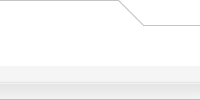 |
Powered by phpBB © 2001, 2002 phpBB Group
iCGstation v1.0 Template By Ray © 2003, 2004 iOptional
|
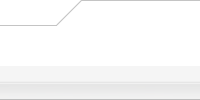 |
|
|
|
|