|
|
| Zaurus 中文论坛 - 手持linux设备专用 |
  |
| View previous topic :: View next topic |
| Author |
Message |
ccpaging
Joined: 07 Dec 2006
Posts: 757
小企鹅: 16604
|
 Posted: 2006-Apr-29 Sat, am11:59 Posted: 2006-Apr-29 Sat, am11:59 |
 |
| Post subject: 我在SL-C1000上刷wjping的pdaxrom过程 |
|
准备:
CF卡,USB读卡器
1、先把CF卡和读卡器接到windows上,格式化成fat分区。
2、如何进入DM模式
准备进入DM模式前,请把电池充足。防止意外。
即工厂调试模式。去掉电池和电源,5秒以上。然后按住D和M键的同时,装上电池。(小技巧:操作时,可将右手按住D和M,机身支在台子上,左手装电池。)如果没有进入,主要是操作上有某键未按牢,可重新来过。
进入DM模式后,立即接上外接电源。
!DM模式中3页主要选项。第3页中还可以有一个扩展选项,共有4页。这些都对硬件的操作。主要用于工厂出厂时,对屏幕、笔触、各端口、内存、版本的操作。
!强烈建议:初次进入者别乱按。极有可能出不来的~~。当然熟悉后,操作无妨。因为Z机器就是用来玩的啊。
退出DM模式:关闭电源。去掉电池和电源(如果连上),5秒以上。开机。
3、备份Z机的自带系统
进入DM模式。
翻到第3页。
上面有一个关于backup的选项。按指示操作,可以将你机器ROM中(相当于硬盘)的资料(OS+App),全部备份到CF或SF卡上,共有66M(即标准的64M)。文件名是:SYSTC100.DBK。
退出DM模式。
取下CF卡,将卡插入读卡器后,将读卡器连接到windows上。将请将这份文件备份到windows中。
我是放在
4、把该论坛上下载的pdaxrom同名文件SYSTC100.DBK覆盖到CF卡上,拷贝之前注意CF卡上最好不要有SYSTC100.DBK之外的其它文件,一定要先删除其它的文件,再执行拷贝。
5、开始刷PDAXROM
进入DM模式
翻到第3页
上面有一个关于restore的选项。按提示操作,直到OK。
退出DM工序
开机将进入新的pdaxrom。
6、进入X
pdaxrom没有设置成自动进入X。
先以root身份登录,缺省无密码。
输入命令:
startx |
|
| Back to top |
|
ccpaging
Joined: 07 Dec 2006
Posts: 757
小企鹅: 16604
|
 Posted: 2006-Apr-29 Sat, pm4:35 Posted: 2006-Apr-29 Sat, pm4:35 |
 |
| Post subject: 启动日志在/var/log/dmesg中 |
|
Linux version 2.4.20 (sash@pdaX86) (gcc version 2.95.3 20010315 (release)) #1 Tue, 06 Dec 2005 09:55:24 +0000
CPU: XScale-PXA270 revision 7
Machine: SHARP Akita
Converting old-style param struct to taglist
Ignoring unrecognised tag 0x00000000
Turbo Mode clock : 416.00MHz (*2.0, active)
Run Mode clock : 208.00MHz
System bus clock : 208.00MHz (1/1)
Memory clock : 208.00MHz (1/1)
LCD clock : 104.00MHz (1/2)
Security risk: creating user accessible mapping for 0x08000000 at 0xf1000000
On node 0 totalpages: 16384
zone(0): 16384 pages.
zone(1): 0 pages.
zone(2): 0 pages.
Kernel command line: console=ttyS0 root=/dev/mtdblock2 mtdparts=sharpsl-nand:7168k@0k(smf),123904k@7168k(root),-(home) jffs2_orphaned_inodes=delete RTC_RESET=1 EQUIPMENT=0 LOGOLANG=1 DEFYEAR=2006 LOGO=1 LAUNCH=q
Console: colour dummy device 80x30
Calibrating delay loop... 415.33 BogoMIPS
Memory: 64MB = 64MB total
Memory: 62112KB available (2108K code, 478K data, 80K init)
Dentry cache hash table entries: 8192 (order: 4, 65536 bytes)
Inode cache hash table entries: 4096 (order: 3, 32768 bytes)
Mount-cache hash table entries: 1024 (order: 1, 8192 bytes)
Buffer-cache hash table entries: 4096 (order: 2, 16384 bytes)
Page-cache hash table entries: 16384 (order: 4, 65536 bytes)
POSIX conformance testing by UNIFIX
Linux NET4.0 for Linux 2.4
Based upon Swansea University Computer Society NET3.039
Initializing RT netlink socket
RCSR = 4
apm: BIOS version 1.2 Flags 0x02 (Driver version 1.14)
FCS : CCCR = 2000210
enable_irq(120) unbalanced from c000c780
batok installed
Starting kswapd
Journalled Block Device driver loaded
JFFS2 version 2.1. (C) 2001, 2002 Red Hat, Inc., designed by Axis Communications AB.
Sharp SL-Series PXA fb driver initialized.
reset resolution unkown => 480x640
==》倒过来启动的
Console: switching to colour frame buffer device 80x30
==》图形console,驱动类型frame buffer,80行30列
fb0: SHARPSL_PXAFB frame buffer device
keyboard initilaized.
pty: 256 Unix98 ptys configured
Serial driver version 5.05c (2001-07-0 with no serial options enabled with no serial options enabled
SharpSL serial driver version 5.05c (2001-07-0 with no serial options enabled with no serial options enabled
ttyS00 at 0xf8100000x (irq = 22) is a 16550A
ttyS01 at 0xf8700000x (irq = 20) is a 16550A, using IRDA
ttyS02 at 0xf8200000x (irq = 21) is a 16550A
rs_init: IRDA H/W initializaion
sharpled_init: done.
akita remote controller
Cotulla Real Time Clock driver v1.00
Cotulla Touch Screen driver initialized
Uniform Multi-Platform E-IDE driver Revision: 6.31
ide: Assuming 50MHz system bus speed for PIO modes; override with idebus=xx
RAMDISK driver initialized: 16 RAM disks of 8192K size 1024 blocksize
loop: loaded (max 8 devices)
PPP generic driver version 2.4.2
PPP BSD Compression module registered
SCSI subsystem driver Revision: 1.00
==》这个SCSI驱动是干什么用的,为什么启动不正常,有影响吗?
kmod: failed to exec /sbin/modprobe -s -k scsi_hostadapter, errno = 2
kmod: failed to exec /sbin/modprobe -s -k scsi_hostadapter, errno = 2
kmod: failed to exec /sbin/modprobe -s -k scsi_hostadapter, errno = 2
Spitz audio driver initialize
==》开始初始化Flash分区的访问
Sharp SL series flash device: 1000000 at 0
Using static partision definition
Creating 1 MTD partitions on "sharpsl-flash":
0x00140000-0x007f0000 : "Filesystem"
NAND device: Manufacture ID: 0xec, Chip ID: 0xf1 (Samsung NAND 128MB 3,3V)
Creating 3 MTD partitions on "NAND 128MB 3,3V":
0x00000000-0x00700000 : "smf"
0x00700000-0x08000000 : "root"
0x08000000-0x08000000 : "home"
mtd: partition "home" is out of reach -- disabled
==》这个disabled没关系吧?
Linux Kernel Card Services 3.1.31
options: [pm]
Intel PXA250/210 PCMCIA (CS release 3.1.31)
pxa_pcmcia_init(0)
pxa_pcmcia_init(1)
orinoco.c 0.11b (David Gibson <hermes@gibson.dropbear.id.au> and others)
hermes.c: 5 Apr 2002 David Gibson <hermes@gibson.dropbear.id.au>
orinoco_cs.c 0.11b (David Gibson <hermes@gibson.dropbear.id.au> and others)
spectrum_cs.c 0.3.4
==>背光驱动
Backlight Driver Initialized.
NET4: Linux TCP/IP 1.0 for NET4.0
IP Protocols: ICMP, UDP, TCP
IP: routing cache hash table of 512 buckets, 4Kbytes
TCP: Hash tables configured (established 4096 bind 4096)
NET4: Unix domain sockets 1.0/SMP for Linux NET4.0.
NetWinder Floating Point Emulator V0.97 (double precision)
==>红外驱动
IrCOMM protocol (Dag Brattli)
==》访问jffs2分区
cramfs: wrong magic
==》这个错误正常吗?
FAT: bogus logical sector size 381
==》好像jffs2分区有问题,是不是有些文件乱掉了
网络上的说法是你可能关机的时候,它正在写数据。这不会影响到已写入的数据,直到新的数据写进去,CRC错误通常是无害的。如果你有妄想症,可以检查以下这些节点上的内容。
可是pdaxrom上面有几个程序不能用,是不是更这个有关呢?
jffs2_scan_inode_node(): Data CRC failed on node at 0x06ccef70: Read 0xa4688e12, calculated 0xb5a94bd3
Inode #3743 was a directory with children - removing those too...
Inode #8233 was a directory with children - removing those too...
Inode #4018 was a directory with children - removing those too...
Inode #7745 was a directory with children - removing those too...
Inode #1349 was a directory with children - removing those too...
Inode #4094 was a directory with children - removing those too...
Inode #7063 was a directory with children - removing those too...
Inode #8230 was a directory with children - removing those too...
Inode #5543 was a directory with children - removing those too...
Inode #5366 was a directory with children - removing those too...
Inode #10010 was a directory with children - removing those too...
Inode #7709 was a directory with children - removing those too...
Inode #7369 was a directory with children - removing those too...
Inode #7373 was a directory with children - removing those too...
VFS: Mounted root (jffs2 filesystem) readonly.
Freeing init memory: 80K
Warning: unable to open an initial console.
==》在linux缺省的console好像是4个,这里改成一个了吗?
Warning: Remapping obsolete /dev/fb* minor 32 to 1
==》重新设置了frame buffer图形设备,估计也是为了节约内存? |
|
| Back to top |
|
yushan
Joined: 11 Apr 2006
Posts: 47
小企鹅: 98
|
 Posted: 2006-May-02 Tue, pm4:12 Posted: 2006-May-02 Tue, pm4:12 |
 |
| Post subject: |
|
| 期待中。。。。。 |
|
| Back to top |
|
|
|
You cannot post new topics in this forum
You cannot reply to topics in this forum
You cannot edit your posts in this forum
You cannot delete your posts in this forum
You cannot vote in polls in this forum
You cannot attach files in this forum
You can download files in this forum
|
|
 |
|
[ 页面生成时间: 秒 ] :: [ 次查询 ] :: [ ]
|
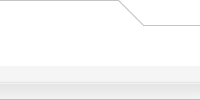 |
Powered by phpBB © 2001, 2002 phpBB Group
iCGstation v1.0 Template By Ray © 2003, 2004 iOptional
|
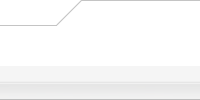 |
|
|
|
|